AeroBand PocketDrum – An Honest Review (With Video)

AeroBand PocketDrum is a virtual drumming product that allows you to air drum with the help of Bluetooth-enabled drumsticks. This is my honest review after trying out both the sticks and foot sensors.
Aeroband PocketDrum
Verdict
I was pleasantly surprised by the sensitivity and responsiveness of the sticks and foot sensors. The app is very nicely designed and makes the sticks very easy to use.
Pros
- Surprisingly good sensitivity and responsiveness
- Well designed app with levels and free mode
- MIDI-capable
- Fun to play
Cons
- Drum sounds on Aeroband app (could be improved)
- Takes time to unlock the ‘free’ mode on the app
- Angle drift (standard problem with air drumming products, but you simply click the buttons on the sticks to realign them)
Please note we received a free sample of AeroBand PocketDrum for review. However, all our opinions are our own, and we will honestly review both the pros and cons of this product.
Contents
Check out our video review of AeroBand PocketDrum:
What’s Included in AeroBand PocketDrum?

AeroBand PocketDrum Drumsticks
These drumsticks are the minimum required to use this product. They are rechargeable and Bluetooth-enabled, allowing them to connect to the AeroBand app.
Charging cables
There are enough chargers included to allow you to charge all your AeroBand devices. One charge of the drumsticks will last approximately 10 hours of play-time.
AeroBand Foot Sensors
For drummers, the Aeroband ‘Pocket Guitar’ product actually acts as foot sensors for PocketDrum (I was a little confused about this at first!). They allow you to control the hi-hat and the bass drum.
If possible, I recommended that you get the PocketGuitar foot pedals as well. Using it in conjunction with the drumsticks not only makes the experience more fun, it also allows you to better replicate the sensation of using a hi-hat and foot pedal of a drum set.
These foot pedals allow you to play heel down (and also technically they work with heel up, but I didn’t think they were as responsive with this playing style).
They also allow you to control the bass drum and hi-hat for an added level of realism to your air drumming. They aren’t as sensitive as the drumsticks but are still effective.
If you get the Pocket Guitar sensors, you can also use the PocketGuitar feature within the app. I wasn’t majorly impressed by this, but it’s still a nice extra feature to have!
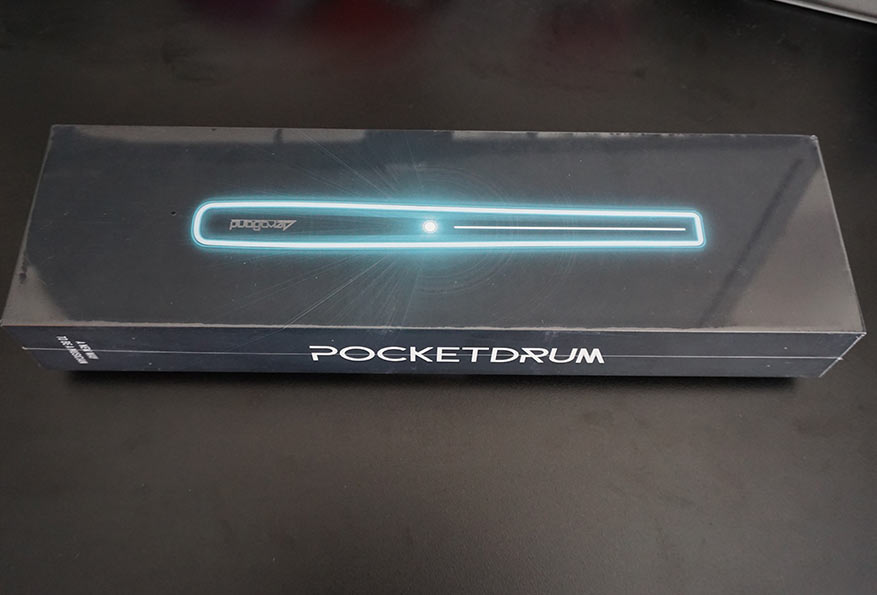
How AeroBand Works
- Turn on the drumsticks: To do this, press the power button on each of your drumsticks.
- Open the Aeroband app: It can be downloaded from either the Apple Store or the Google Play Store and is available for both Android and iOS phones. Make sure your phone’s Bluetooth is enabled, as the drumsticks connect to your phone via Bluetooth.
- Connect your drumsticks to the app: Tap the relevant sensor icons in the app to connect your drumsticks (and foot sensors if you have them). You should feel the drumsticks vibrate – this indicates that they have connected to the app.
- You can now start playing in the level mode. This is essentially a gamified mode and is similar to games like Guitar Hero and Rock Band. It helps you get the hang of how to properly use your PocketDrum. This will also allow you to get a better understanding of the range of motion of the drumsticks. This mode is also a great starting point for drumming beginners, as it allows them to get a better feel for the rhythm.
- Calibrate your drumsticks: Follow the directions on the app to calibrate your drumsticks. You will need to hit the button so that your sticks are calibrated to the center position. I think it’s great that they remind you to do this, because otherwise, the sticks can lose alignment.
- After you have passed enough levels, you can move on to the free mode. This mode is where you can freestyle and play your own music once you have a clear grasp of how the drumsticks work.
- Try the song mode: An additional mode the app offers is the song mode. This mode is similar to the level mode, aside from the fact that it includes popular songs you can practice playing.
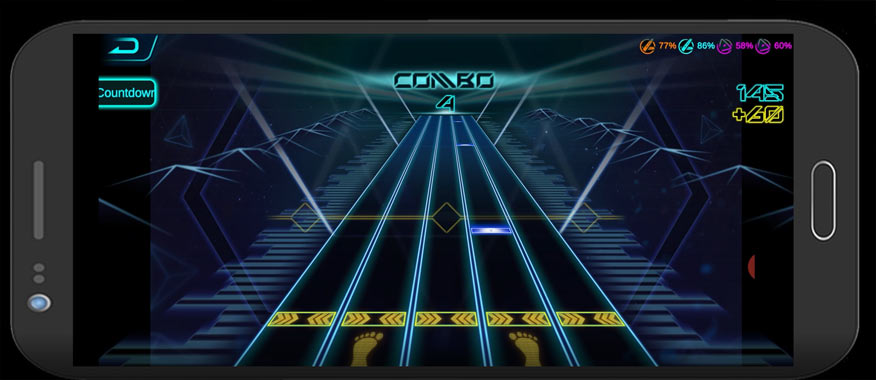

MIDI Connectivity
PocketDrum is MIDI capable, and the drumsticks have a low latency of about six milliseconds, which is barely noticeable.
The MIDI capability means that you can use the drumsticks to connect to your phone or computer. You can also use it to connect to any DAW, including Ableton Live, Garage Band, Cubase, and more, as they will be able to interpret the MIDI messages transmitted by the drumsticks.
This is a great feature to have and opens it up to a lot more sound possibilities.
Pros of AeroBand PocketDrum
- Well designed: It has good tactile feedback, though it isn’t the same as regular drums. However, it is still fun to play, and the lights add a nice touch to the design.
- Good sensitivity: Overall, the sensitivity on the drumsticks and the foot sensors is great.
- Great app: The AeroBand app is well-designed and easy to follow, and much more convenient to navigate than expected.
- Fun to play: It’s very enjoyable to play and a great alternative to regular air drumming.
- MIDI capability: Can be paired with your computer or phone, allowing you to connect to various DAWs, including Garage Band, Ableton Live, and more. If you like to record yourself playing or use other drum samples, this is a big plus.
- PocketGuitar: If you purchase AeroBand’s PocketGuitar for the foot sensor capability, you also get access to their PocketGuitar app. Depending on your preferences, you might enjoy this app as well.
Cons of AeroBand PocketDrum
- Takes time to unlock the ‘free’ mode: If you already know how to use this product, have used other virtual drumming products previously, or have experience playing drums, you may want to move to freestyle drumming immediately. Unfortunately, it takes time to move on from the level mode to the free mode. It also takes several levels before you can access the crash and ride cymbals, as they seem to be giving you time to get to know the sticks well first. Overall, this can be annoying to experienced users and drummers.
- No control over virtual placement of the drums. However, you can remedy this by using a MIDI connection to other apps or DAWs.
- App drum sounds: There’s not much dynamic range to the sound. Instead, the sound the app makes is more of the ‘stop-start’ variety. You can, however, use your own drum samples through a MIDI connection.
- Not real drumsticks: These are purpose-built, Bluetooth-enabled drumsticks, not real drumsticks. However, the positive is that they are well balanced, and there are no extra devices to weigh down your regular drumsticks.
- Angle drift: This is a common issue for most virtual drumming products. If you move your sticks outside of the intended range of motion, the sensors may lose context to where they are and start hitting random sounds. If this happens, you will need to points the sticks out in front of you and press the buttons on the sticks to realign them.
Verdict
AeroBand PocketDrum is a great product for both adults and kids. The gamification aspect of the level mode is fun to play and is sure to keep most people interested.However, I certainly do not believe that the PocketDrum is a complete replacement for learning to play drums traditionally. While it can teach you basic coordination, an acoustic drum set, electronic drum set, practice pad or an electronic drum pad are better options for beginners looking to learn to play the drums.
PockerDrum is a really fun and casual option to play virtual drums. If you’re looking for a portable drum option that you can travel with, this is a great option.
The drumsticks are very lightweight and easily transportable. They can also be connected to the app easily, so overall it’s a travel-friendly option.
Overall, AeroBand PocketDrum is a well-designed product, both in terms of the drumsticks and sensors and in terms of the app. While it’s not perfect and not as sensitive as a drum pad, it is still a fun product that is worth checking out.








