How to Record Electronic Drums to Your Computer

I’ve recorded electronic drums many times using different techniques for both professional productions and practice sessions.
There is a lot of junk information out there about how to do this. For example, I’ve read a guide online stating that you need to buy an external amplifier in order to record your e-drums, claiming that this is what “creates the sounds,” which is completely wrong.
In this article, I’m going to tell you in simple terms how to record from your electronic drum set to your computer.
One of the biggest benefits of electronic drums over acoustic kits is their ability to be quickly and easily recorded with minimal hassle.
You have a few options available to do this, though you don’t have to choose only one. I recommend using a combination of audio and MIDI as it can give you the most freedom to change and play around with your tracks later.
The same process of recording also applies to most electronic drum pads and drum machines.
Start by reading our infographic below. We’ll dive deeper into these steps after.
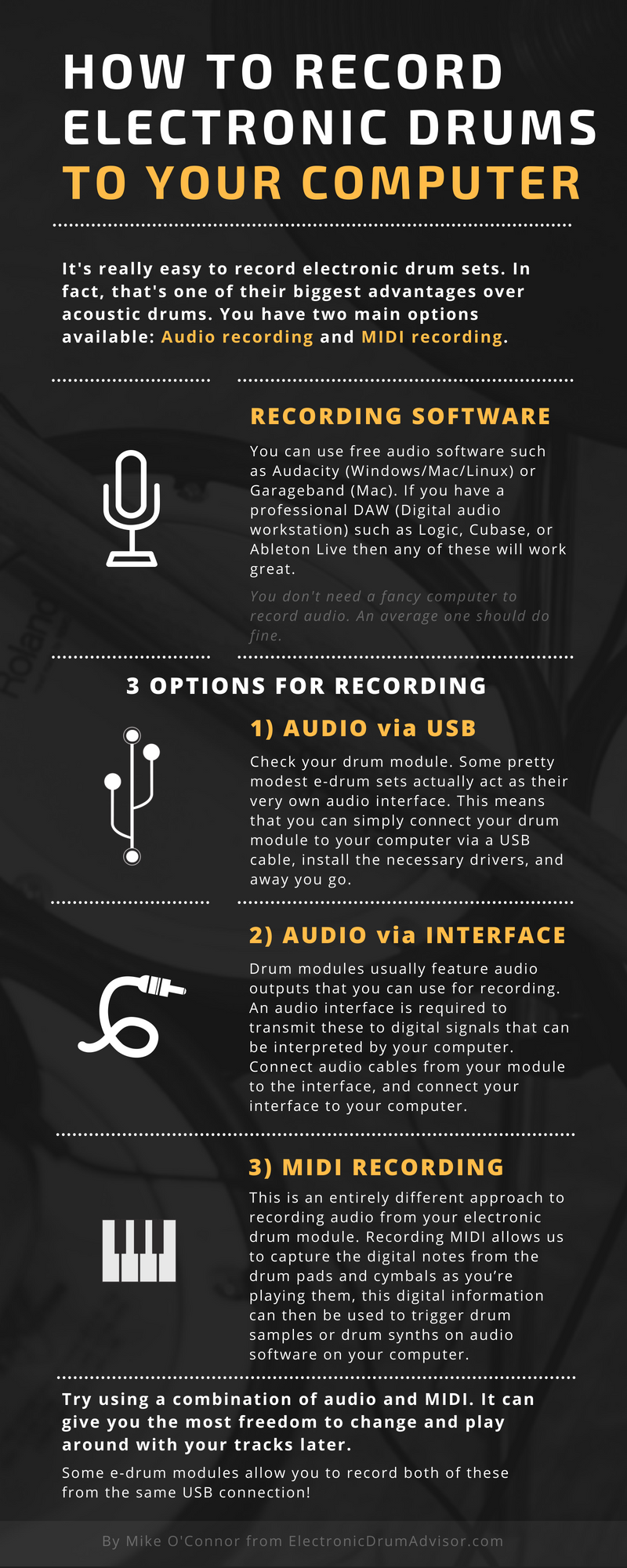
There’s also a 4th option which I haven’t explained in detail here. This is to simply connect the audio output of your drums to either the “line in” or microphone input on your computer (if either of these are present on your computer). However, the sound quality of these can be very poor, particularly the microphone input option. To do so you will need a 1/4″ to 1/8″ adapter, and if you’re using the microphone input, then make sure to keep the source volume of your electronic drum set low, otherwise the quality will likely be terrible!
Contents
Option 1) Recording the audio output directly from your drum module via USB
All of the pads and cymbals on your electronic drum set are routed to your drum module (or drum brain, as it’s also referred as). The drum module is actually what creates the sounds, as the pads and cymbals are just used to trigger these.
Check your drum module. Some pretty modest modules such as the Roland TD-11 actually act as their very own audio interface. This means that you can simply connect your drum module to your computer via a USB cable, install the necessary drivers, and away you go.
To do this, follow the steps in Option 2, but skip the parts about the audio interface and audio cables.
Option 2) Recording the audio output from your drum module via an audio interface
If your drum module does not have the ability to transfer audio via USB to your computer, then follow the steps below.
Drum modules generally include a headphone output so you can easily monitor your practice and performance, but they also generally feature audio outputs that you can use for recording and live performances.
What you will need
The items you will need for this are a computer, recording software (free software will do fine), an audio interface, and audio cables.
1) A computer (Windows, Mac, Linux)
You do not need anything fancy to record audio to a computer. A very average computer should do fine, just make sure that it meets the system requirements for the audio interface that you’re planning to buy.
2) Recording software on your computer
You can use either free audio software such as Audacity (Windows/Mac/Linux) or Garageband (Mac). You might already have one of these already installed on your computer.
If you have a professional DAW (Digital Audio Workstation) such as Ableton Live, Logic Pro X, Steinberg Cubase, etc., then these will all work great.
There are also a bunch of good free DAWs to choose from.
3) An audio interface

An audio interface is required to transmit the audio outputs from your electronic drum kit to a digital signal that can be interpreted by your computer.
Audio interfaces usually connect to your computer by USB. Drivers for these are usually very easy to install. The audio signal from the audio interface can then be easily recognized and recorded to your software.
Before buying an audio interface, ensure that it is compatible with your computer’s specific operating system version (e.g., Windows 8.1) and that it meets any other system requirements of the audio interface.
I recommend investing a bit of money in a decent audio interface. Very low budget ones can break easily or cause annoying static sounds in your recording.
I highly recommend the Focusrite Scarlett 2i2 (4th Gen) audio interface. I have always found their audio interfaces to have very good audio quality for their price point. It is a very popular interface and its build quality is superb. It records very nicely and has 2 inputs and 2 outputs.
4) Audio cables

Check the output connections on the back of your drum modules. The below directions are general instructions that should work for the majority of situations. However, if you’re in doubt, then check the manual of your drum module or look at the manufacturer’s website for more information.
If you see two 1/4 phone jack outputs (like that ones you plug into a guitar or other electronic instrument) for Left and Right, then get two 1/4 inch TS (tip-sleeve) cables and connect both of these from your module to your interface.
If your drum module only has one single stereo output, then you should use a TRS (tip-ring-sleeve) cable as these cables can support stereo signals, whereas TS signals only support mono signals.

Additionally, if your module only has one 1/8 inch output (the same size as earphone slots on your phone or laptop), then you may need a 1/8 inch to 1/4 inch TRS cable or an adapter from 1/8 to 1/4 inch.
Step-by-step instructions for recording audio from your drum module
- Turn on your computer!
- Use the audio cable(s) to connect the audio outputs from your electronic drum kit module to the inputs of your audio interface. Turn up the gain or volume knob on your audio interface track to ensure that an audio signal will be passed through.
- Connect the USB output from your audio interface to the USB input on your computer.
- Launch the recording software application on your computer.
- Follow your audio software’s directions to record audio. DAW software usually consists of multiple tracks in one project. You simply need to select an audio track, select your audio interface’s name as the audio input for the track, “arm” the track for recording, and then press the record button. The directions might differ slightly, but it’s usually very similar to this.
- Start drumming. You will usually see visual representations of audio waves shown for the audio recording. This will be a clear indication that you’re successfully recording an audio signal from your drum module.
Bonus – Multi-track recording
Lower-end electronic drum modules usually just have a pair of stereo outputs. However, some higher-end drum modules contain either many different output jacks or the ability to multi-track record your audio via USB. This is great news for those that want to have a lot more freedom later.
Troubleshooting
Are you having issues with your recordings? Check out the possible solutions below:
Issue – The audio interface is not being recognized by my computer
- If you’re using a Windows computer, check to ensure that the recommended drivers are being successfully installed.
- Do any messages pop up stating that drivers have not been successfully installed?
- Check the manufacturer’s website of your audio interface for information and advice on any drivers that might need to be installed.
- Is the audio interface compatible with your computer and OS? Read the manual or check the box to find out.
- The USB cable connecting the audio interface to the computer might be damaged.
- The USB slot on your computer might be broken. Try another one, if possible.
- If all fails, sometimes simply turning the computer off and on actually solves the problem!
- It’s possible that the audio interface is malfunctioning. Try connecting the audio interface to another computer if you can.
Issue – I’m getting hiss or static noises in my recording
- This can easily occur on cheaper audio interfaces that cannot handle high input volumes. Try to lower the volume of the input on your audio interface and see if you can get a reasonable signal without sacrificing audio quality.
- Try to listen to the audio signal on your electronic drum set to ensure that the hiss is not coming directly from the drum module.
- Hiss can also be a result of electrical signals interfering with your recording. If you’re using a laptop with a working battery, plug out the AC power from the laptop.
- Hiss can be produced internally in your laptop or through other peripherals. If you have other devices connected to your computer, such as hard-drives or USB midi inputs, remove these to check if it makes a difference.
Issue – I’m getting latency or lag in my audio recording
This means that there can be a gap in time between when you hit a pad to when the signal is received and processed by your computer. This can be annoying.
- If you’re listening to the audio output from your computer while it’s recording, then try to hook a set of headphones to the headphone output (if available) on your drum module. You can then listen to the audio recording through this without latency. If you’re recording to a song, you might need to drag and adjust the recording back in the track to adjust for the lag.
- Check the manufacturer’s website or manual for your audio interface for troubleshooting tips on dealing with latency.
- If you’re using a Windows machine, try to configure the computer for working with audio. Windows is very capable of processing audio, but by default it’s not always prioritized. You can use the following guide, which goes through some steps on how to improve the audio processing performance on your Windows computer.

Option 3) Record your drumming using MIDI
This is an entirely different approach to recording from your electronic drum set. Recording MIDI allows us to capture the digital notes from the drum pads and cymbals as you’re playing them, this digital information can then be used to trigger drum samples or drum synths on audio software on your computer.
It might sound complicated, but it’s not. MIDI (Musical Instrument Digital Interface) is very heavily used in electronic musical instruments for decades and is very widely supported by audio production software.
This can be a great option if you want loads of flexibility on your drum sounds and/or freedom to change or rework your drum track.
What you will need
1) A Computer
As with recording audio, nothing too powerful is required.
2) Depending on the module of your drum module: A USB Cable OR A MIDI-to-USB Interface OR A MIDI Drum Module: Check the back of your electronic drum module

If your drum module includes a USB output that supports MIDI transfer (similar to that of a standard printer cable – often USB Type A to USB Type B cable) then you’re in luck. All you need is a USB cable to connect this to your computer. These are very common in Roland V-Drums for example.

If your drum module does not support external MIDI options, then you would need to get your hands on a better drum module or a separate MIDI drum module. However, this is not ideal, as it requires the highest cost and most amount of work.
3) Virtual Drum Software or a good DAW (Digital Audio Workstation)
There are a wide variety of drum software applications and VSTs around.
Addictive Drums 2 or Toontrack EZdrummer 2 both work great for this. You can run them as standalone applications or use them as a plugin within your recording/production software.
Here is a great video showing an electronic drum set triggering addictive drums 2 (note, the sounds you are hearing are not from the drum module, they are coming from Addictive Drums 2 and being triggered via MIDI from the drum module). This might sound complicated, but it’s quite easy to set up.
Addictive Drums 2 contains a really nice MIDI mapping section that can help you automatically map to many different models of electronic drum sets. You can also create your own custom mappings.

Also, many DAWs already include their own drum racks that you can map to the MIDI inputted from your electronic drum set.
On top of this, check out the following list of good free drum VSTs. They don’t all work as easily as the paid options, but you can still get some great sounds out of them if you’re comfortable working with MIDI.
Step by step
- Turn on your computer
- If your electronic drum set module does not support MIDI, then take out all of the drum and cymbal pad inputs from the drum module and insert them into the inputs of your MIDI drum module.
- Connect the MIDI output from your drum module or MIDI drum module to your computer (either through a MIDI-to-USB, or using a MIDI interface, or using a USB-to-USB connection if your drum module supports it).
- Launch your drum recording software or DAW.
- Follow the instructions of your recording software to map the MIDI notes to your desired sounds. This can vary a lot depending on what software you’re using. We showed you above how it’s done via Addictive Drums 2. Alternatively, if you are using an electronic drum pad with Ableton Live, check out this great list of free Max4Live devices from Ableton Drummer which can make mapping a lot easier.
- Press record.
- Start playing your drums. If you’re viewing your drums on a MIDI track in a DAW, then the recording will look very different to an audio recording. It will show up a set of discrete notes that correspond to exactly when you’re hitting your drums.
- After playing, you can tweak or change around your MIDI track. For example, DAWs generally include the ability to quantize your MIDI notes, which align your notes to a grid (you can usually change the size of the grid, e.g., quarter notes, sixteenth notes, etc.). This can alter your drum notes to stay in time.
Pros and Cons of Recording Audio vs Recording MIDI
Recording the audio output from your module or recording the MIDI to your computer can both be great options. However, both have their pros and cons.
Recording audio from your module:
Pros:
- Great for recording practice sessions as it requires minimal effort.
- Very easy to do. Using this approach, you simply record the audio signal from your drum module. It does not require messing with MIDI mappings on your DAW software.
- What you hear is what you get. If you’re happy with the internal sounds of your electronic drum set, then you can record them directly to your computer as-is.
Cons:
- Most electronic drum modules only include stereo outputs. That means that you cannot separate the audio signals of your drums into different tracks on your computer. This is generally not a problem for recording practice or doing rough demos. However, it can be an issue if you really want to process and mix your different drum sounds. Please note, that some higher-end drum modules, such as Roland TR-20, include many more outputs. If the drum pads and cymbals on your e-drum kit connect to your drum modules via 1/4 inch audio cables, then you could easily swap out your current module for a higher-end one.
- What you hear is what you get. If you’re not happy with the internal sounds of your electronic drum set, then you might not be happy with the finished recording. It can be difficult to swap out the individual sounds of the drums if you’re using a stereo output. Even if you do, it will require manual MIDI mapping, or tweaking of automated MIDI recognition on your digital audio workstation.
Recording MIDI to your computer:
Pros:
- More flexibility for your sound. You can change the samples or drum synths on your computer later on.
- More flexibility for your drum tracks. MIDI notes can be re-arranged or automatically quantized to stay in time.
- Better mixing. As stated previously, most drum modules only have stereo outputs. When recording MIDI, you can process the sounds of each drum hit differently, e.g., through music mixing techniques such as EQ, compression, reverb, misc effects, etc.
Cons
- MIDI mapping. This is not overly complicated, but it can get a bit tedious if you’re trying to do anything too complex.
- If you’re simply looking for a recording of what’s coming out of your drum module, then this approach can be a bit overkill.
- If your drum module does not support MIDI outputs, then it’s an extra expense to purchase a MIDI drum module.
If you’re just recording for personal or band practice, then I think the direct audio output is the best option. It’s easy, and does not require messing about with MIDI mapping to your computer’s DAW. If you’re doing anything more comprehensive, such as using your electronic drum set recording for music production or professional releases, then I’d recommend that you go the MIDI route.
In my opinion, the best option is to combine both of these option together if you can, as it gives you the most amount of freedom. Higher-end Roland V-drum modules usually include a USB connection that can transfer both audio and MIDI at the same time, which is a fantastic feature.
Summary
So, that’s my article on how to record electronic drums to your computer. It’s generally a pretty straightforward process, but there can be a few standard technical issues issues along the way.

However, once you get past these issues initially you should be ready to record in a flash in future. You won’t have to go through the process of re-setting up microphones and mixers like you would with an acoustic drum kit.
Have you run into any other issues while recording that I haven’t listed above? If so, please write a question or comment below!








Thank for the clear and concise advice. My 15 year old son has just got a focus rite 18i8 for Christmas. We are steadily working out how to link his roland td11drums , electric guitar, bass guitar, mandolin and Mike. Your piece has been a great help. I’m he will have a lot of enjoyment . Kind regards.
Thank you. This is the perfect article for what I needed to learn. Time to record with my sons new Christmas present!
Hi, im using focusrite 2i4 and im recording midi with my dtx900 yamaha drumkit using ezdrummer2 in cubase 5. but Im having trouble , if i hit the pads there is no delay between the hit and when i hear the sound but if i make a recording even the simplest one like just quarter notes with the metronome, when i hear its completely out of time, increasing the buffer size in the options causes delay when hearing but not in the recording. I set it to the minimum but does not affect the recording. Any ideas what i could be doing wrong? Thanks for the article.
Hi Roman, are you using the correct Focusrite driver in the DAW? It might sound like an obvious question, but if not, then that would make a big difference. Other than that, I know latency like this can be really annoying… Ableton has some settings to help with this (https://help.ableton.com/hc/en-us/articles/209072249-When-to-use-Reduced-Latency-when-Monitoring-) and there might be something similar in Cubase. I know recording can add some extra CPU load, so for starters, just make sure that you’re excluding any unnecessary effects and recording dry. If you’re using a windows machine, then make sure it’s optimised for audio processing: https://support.focusrite.com/hc/en-gb/articles/207355205-Optimising-your-PC-for-Audio-on-Windows-10 – Sorry about the delay in responding! Hopefully that will give you a few more things to try out!
How do I convert my drum module sounds to midi? I’m using GarageBand. I like my module sounds better than the GarageBand drum sounds
Hi Brian, you would need to get the drum samples from your module into Garageband. MIDI itself doesn’t transfer audio, rather just the notes/velocity, etc. Either you would need to record your drum samples one by one (using the audio output as described in the article) and chop the recordings into playable samples (it would take a bit of work), or it’s possible that the samples from your module might be available online for you to load into your DAW. Hope this helps!
I’m trying to record a live band the drummer is playing an e-kit hooked up through midi to the same PC that is recording the band using superior drummer 3, I’m getting a latency issue that makes it impossible to keep timing once I hit record. I use Presonus studio one 4 pro and Capture software,the only way I’ve been able to do this is if I use capture is to send the drums to an aux out that the drums are being monitored on and record it from there without latency live but then I have no control over my aux tracks it’s just a stereo send. Now in Capture 3 software there is no way to get to an aux track to record from there might be but it just came out I can’t find a way yet anyways,I got no drum modual it’s an midi trigger ddrum ddt I/o so I can’t get a signal from there. I have an output from my drum monitors could I get a signal from there back into my interface? W/o any problems? Please help it’s been a freaking nightmare to record live like this I know it’s a routing issue and the Studiolive 24 series III mixer has digital routing I’m not to keen on how to use any help will be greatly appreciated. Thanks
Hi Fabe, have you checked the difference in latency when connecting via the USB compared to the MIDI 5 pin connectors from your ddrum ddti? I’ve noticed some serious discrepancies on these using other gear.
Also, if you’re trying to record to Studio One, have you enabled low latency monitoring? If you’re not sure, it’s a Z icon below the master fader that turns blue or green when it’s enabled.
Do you get similar issues with other midi controllers or is it just related to the ddrum device here?
Could it be a computer performance issue for your PC, are you using the correct drivers, etc? (if so, check out my response to Roman above on optimizations suggestions).
Thanks for responding, no I have not even thought of using the midi out of the ddrum ddti, I’m using a PreSonus Studiolive 24 S III for an 64×64 interface but has no midi connections neither does my Sweetwater 250 CSv5 audio PC that is strictly optimized for audio. Yes Studio one 4 is running in green Z low latency monitoring. I have a keylab 49 mkii that doesn’t have that problem when using pads as drum triggers in the same Supirior drummer 3 software. All drivers correct and updated. If I’m going track by track it’s not a problem it’s when I want to record edrums triggered by real drummer being monitored through aux outs on the SL24 mixer live with guitar of bass the latency becomes an issue. If I use the same setup through the capture software and record drums from the aux outs it works fine. I guess I’m missing something somewhere along the line, plus drummer can’t use headphones because some stupid reason buts it would come from the same feed as the aux outs I’m using now. Thanks any help would be greatly appreciated.
Hi Mike,
Thanks for the wonderful article.
Do you have any experience with the Pearl Mimic Pro?
I started recoding UBS to MIDI using GarageBand and SSD5 free plugin but I wish I could use the same sounds coming from the module and be able to edit each sound.
Hi Alberto, you’re very welcome! MIDI only allows you to transfer note, velocity, tempo data, etc, so you can’t transfer audio. In order to record sounds for the module, you would have to do this through an audio interface. The Pearl Mimic Pro has quite a few outputs so if you wanted to multi-track record then you would need an audio interface with enough inputs.
One thing you could do if you really want to record through MIDI triggering… record the MIDI from the Pearl Mimic Pro to your DAW, then fix up the MIDI if required, play and route this back to the Pearl Mimic Pro as a MIDI input, then record the sounds of each of these tracks from the audio outputs to your DAW via your audio interface.
Hi again Fabe, if it’s a problem with monitoring latency in Studio One then check out this video: https://www.youtube.com/watch?v=e87Q-7qmmAA – there’s some extra settings that might not be enabled. Otherwise, it might be worth checking out some forums relevant to your hardware/software configuration as people who’ve used these tools more might be able to give you some additional help on it, as the e-drums themselves probably aren’t the problem in this situation. Hope you get the latency issues sorted. If you do figure it out then please do write a comment below as it might help others in future, as I know these issues can be really head wrecking! Thanks, Mike
Bro am grateful, I’m Bcleff from Nigeria, each time i record from my Roland td8 to my system, I always see long sustained midi note how do I get rid of this?
Hi Bcleff! A few things to try out:
Have you hooked up any other MIDI gear to the computer that might be conflicting with it? If so, try to just use the TD8 connection by itself.
Have a look at the preferences of your DAW, if possibly, try to disable other incoming signals if they are enabled.
Do you have any other MIDI controllers to check if this issue is also present on those too?
Make sure you’re using the correct audio drivers (e.g. ASIO4ALL for windows, if you don’t have a dedicated interface).
Play around with the buffer size.
Try it using another DAW if you have another one installed to see if the problem is still occuring. Otherwise you could get some free MIDI monitoring software for your computer and check to see if you’re getting sustained notes or regular notes on these.
Hope this helps!
Hello Mike,
When Using Steinberg program to record MIDI drums (Simmons SD1000), once the MIDI track is open via VST, I can see the track and see it registering the sound coming from the SD1000, however, once a track is laid down, I hear nothing when I attempt to play the track back. Is there a change I need to make to the program to hear? I have Zero issues when creating and playing a track recorded thru the Focusrite via 1/4″ or XLR recording. I am not certain what I may be doing wrong. Your help is most appreciated.
Hi Matt, check the monitoring options on the track in the program you’re using. Perhaps it’s currently set to Monitor ‘In’, which would only monitor incoming MIDI notes.
Hi, Mike.
I am doing music as a hobby in South Korea.
Thank you for the explanation on the homepage!
But I have some questions!
I am using atv electron drum and garage band to connect usb to usb (midi) cable.
Everything’s perfect, but it’s hard to recognize the sound of the hihat being kept open or the cymbal being recognized.
To solve this problem, I went to all the sites and YouTube.
But I couldn’t solve it.
You’re an expert, so I’m sure you can solve this problem.
It’s using Google translation, so the context may not be right. Please understand me.
Hi David, Yes, the hi-hat is usually the area that you will find most problems when trying to record via MIDI!
Does your ATV drum module have the option to transmit the MIDI to different channels? This could be possible because you’re using USB-to-USB MIDI connection. This could be the ‘Individual’ MIDI setting on your ATV drum module, where the Hi-hat would come through in channel 6. You could then set up a different track in Garage band where the input is only that channel. It might be easier to work with the sound in Garage band from there.
Different drum module manufacturers have their own hi-hat protocols, so they can transmit this differently. For example, they might transmit the ‘open/close’ setting of the hi-hat separately, or transmit different notes depending on how open or how closed the hi-hat is.
Thank you for your answer, Mike.
You mean to see ‘Individual MIDI setting’ in the drum module?
I’m really sorry, but is it possible to explain it a little easier? I don’t even know what Channel 6 actually means.
And I don’t know if it will help, but when I see the atv drum site, I leave a message for reference because there is this answer.
When I record via USB-MIDI, cymbal choke technique is not recorded. Alternatively, the hi-hat half-open sound won’t stop.
Check whether recording is enabled for “polyphonic key pressure” messages, or that these messages are not filtered out by your DAW.
For details on how to change this setting, refer to your DAW’s owner manual.
Hi David – have a look at this video to understand what I mean about MIDI channels: https://www.youtube.com/watch?v=OVBFI039TZg
The ‘Polyphonic key pressure’ or ‘polyphonic aftertouch’ is a separate message along with the MIDI notes that would get sent which could transmit data for cymbal ‘chokes’ or hi-hat pedal pressure. If this is the case, perhaps you could MIDI Map this data in Garageband:
I’d suggest you read up a bit more on the manual for your ATV drum set, and watch some tutorial videos on how MIDI works in Garageband.
Good luck!
Thanks to my brother Mike.
It helped me a lot.
god bless you!
You’re very welcome David!
Hi Mike,
Thanks for the great article!
I have a pretty basic Yamaha DTX450 electronic kit with a single stereo output. From your description, I understand that I need to connect the module to an audio interface (I’ve just bought a FocusRite 2i2) with a TRS cable and then need to connect the audio interface to my laptop with a USB type A to USB type B cable, is that correct, or is there anything else I will need?
Will the TRS cable plug straight into the FocusRite 2i2 input sockets on the front, or do I need another adapter? Also, can I plug in headphones to the audiointerface so I can monitor what I’m playing whilst recording at the same time?
Thanks for your help
Dan
Hi Dan – glad you found the article useful! Yes, the Focusrite USB-A to USB-B cable will both power the audio interface as well as transmit the audio data to your computer (the cable will most likely come with the interface).
Yes the TRS cable will plug into the front 2i2 inputs (The 2i2 inputs are dual inputs, so you can input 1/4″ cables OR XLR cables into each of them).
Also, yes you can plug in headphones into the audio interface to monitor what you’rep playing. Though the headphones input is also 1/4″, so if your headphones use a small connector then you might need a 1/8 inch to 1/4 inch adapter. Just flick the ‘direct monitor’ switch and adjust the headphone volume knob at the top-right of the interface.
Have fun recording!
Mike
Thanks Mike, appreciate your help!
Dan
You’re very welcome Dan!
Hi Mike,
We are recording midi drums using TD-11 and Pro Tools 12 straight in via USB.
When we play back a very fast roll – like on a cymbal intro to a song thru the TD-11- it sounds fine. If I then take a drum kit plugin from Xpand2! and replace the TD-11, it sounds terrible. The rest of the track is fine but anything where it is play quickly with a crescendo etc. the plugin doesn’t seem to be able to interpret? Any suggestions would be greatly appreciated!
THX, Jean
Hi Jean – could be latency problem. A few things to try:
1. Try to change the audio buffer settings (e.g. to 512 samples)
2. Test it by bringing the track to a blank project and see if you’re still getting the problem. If not, then it could be a CPU issue and your computer can’t handle the load of all the tracks based on it’s current hardware/software configuration. I’ve left some pointers in this article for improving CPU performance for audio.
3. If you’re using windows, make sure your either using a Asio4All driver or using the ASIO driver from a dedicated audio interface.
Hope this helps!
I have the nitro mesh drum kit connected in all 3 ways to my scarlett 4i4 but I am unable to get any sound? very new to recording but was having no trouble recording guitar, bass and vocals..,
just can’t seem to get this issues resolved
Hi, do you have a 1/4 inch instrument cable connected from the L/Mono Output on the back of the Alesis Nitro to one of the audio inputs of the USB Interface and the volume all the way up to the top on your Alesis Module? If that doesn’t work and your the Focusrite interface is definitely working properly for other audio signals then there might be a problem with the main L/Mono output on the Alesis Module, so it could actually be a hardware problem.
It might be worth double checking if the interface is still working with other signals such as guitar, bass, etc. Sometimes there can be driver issues with interfaces, or you need to turn it off and on, etc.
If you hook in a set of headphones or an amplifier into the L/Mono output on the back of your Alesis Nitro can you hear anything? (even at a low volume) If you’re getting an audio signal from this then the Alesis Module is not the problem. In this case it could be related to your interface, cable, or recording software setup.
Thank you for the article it really explanes a lot. I am trying to use the recording via USB method, because I recently bought roland td-17 that allows me to do that. I am considering to buy Superior Drummer 3 but for now I was trying to record just using Audacity, with no drum software. But I have this problem when I am recording, I can have my headphones connected either to the drum module or to the computer (I don’t have an interface, because I am still hoping the connection via USB can replace it) So I can hear either only the drums or only the “drumless track” that is being played when I press the record button. So is there any possible way to hear both the drums and the drumless track in one pair of headphones while having 2 seperate tracks for drums and drumless track in Audacity or do I need to buy the interface to hear myself recording? Or even interface wouldn’t do that? Thank you for taking time.
Problem solved
Hi Mike
I have a Roland TD-6 Vdrum kit which I want to use to trigger drum kits on GarageBand.
For some reassume I cant get it to work..?
Im using a midi to usb cable I purchased off Ebay for $10.
It works when I use it with a keyboard to trigger notes on a piano on GarageBand… But I cant get the TD-6 to trigger a drum kit..?
It would be great if you could help me as Im struggling to find info that helps.
Cheers
Peter
Hi Peter, the issue here is likely that the TD-6 MIDI notes are not mapping correctly to the MIDI notes that your Garageband drum kit expects. Have a look at this video for more information on how to remap MIDI in Garageband: https://www.youtube.com/watch?v=jlD-GABPwso
hope this helps!
Hi Mike,
Great article! I really appreciate the detail you put into it.
I am planning on going down this path of recording my drums and playing online live with my band. I have a Roland TD-17 drum module, and I learned from your article, that it acts as its own audio Interface which is awesome! My issue is that I also sing in this band. I know typically recordings are done in layers and vocals are added later, but we are also going to play live remotely and basically stream our rehearsal.
My question is, do you see any issues if I plug my TD-17 and a audio interface into a MacBook Pro computer and use the both at the same time? I know, kind of an odd situation but ” nothing worthwhile ever comes easy”! At least that’s what I was taught!
Hi Mike, Macs can handle multiple audio interfaces easily enough through the ‘Aggregate Devices’ feature. Follow these steps: https://support.apple.com/en-us/HT202000
If that’s causing you trouble, you could alternatively just run the audio output from your drum module through the audio interface (if you have enough inputs).
Hope that helps!
Thanks for your clear & concise article. Our new band is looking to replace the GarageBand generated drum tracks on all our songs during the global lockdown. It looks like the midi option for us.
Hi Mike,
Thank you for this article. It was very helpful for me as I’m just getting into electronic drums.
I’m having a little problem with recording that I hope you will be able to help me with.
I recently tried to record Addictive Drums in Cubase through USB MIDI connected to my Aroma TDX-15S drum set. The problem is that when I hit any drum the note that appears in Cubase’s piano roll doesn’t end until I stop recording, so I end up with a bunch of notes stacked on top of each other. It doesn’t affect the sound of the drums, it just doesn’t look right and makes further editing and quantization very uncomfortable. Is there a way to fix this? Where should I look for settings – in Addictive Drums window or in Cubase itself?
Thank you very much.
Hi Alexey – are you selecting the MIDI device of your edrum set rather than selecting ‘all midi inputs’ – that could be the problem. I don’t think that would be a problem with Addictive Drums itself.
Hi Mike,
Thanks for posting this, was hoping you may be able to guide me on the best way for me to record my roland td11 kv into my tascam dp32.
I can get a signal of the drums on the tascam but sure im going the long way about it and missing out on better outcomes.
Im using 1 1/4 inch jack from the drums to the multi track. Then to hear what is coming through/ recorded im using a long headphone extender 3.5mm? To my headphones. The sound quality not great when playing it through the headphones but after iv recorded and play it through the tascam and monitors the quality is great but the sound is unbalanced. (More prominant to what ever side L+R I have connected in the roland.
The roland has stereo output L+R and the tascam can also record stereo. Would i be right in saying if I bought a double 1/4 inch jack splitter to xlr this would solve my problem? Would this make the stereo recording in the tascam like 360 in the headphones (stereo)?
Any help or advise would be greatly appreciated.
Many Thanks
Tom
Hi Tom,
You could just use two 1/4 inch jack cables to connect the Left and Right outputs to two channels on your tascam dp32.
Otherwise, if you really want to get them into one track on the tascam dp32 then you could use a splitter cable as you have suggested (you could use either XLR or TRS splitter, as that tascam should support stereo TRS inputs also).
Hope that helps!
Hello, my name is Stef.
I’m very Glad to see this article and I would like to learn how to do recording of my Yamaha DTX-700 module. I have an Audio interface Focusrite 2i2 3rd Gen, and GarageBand.
If I understand correctly on some of the above articles, I can connect the headphones output of my DTX-700 (3.5mm TRS female) to 1 of 2 inputs on my Focusrite audio interface (6.35mm XLR/TRS female) by using this cable (see amazon link below).
https://www.amazon.com/dp/B07HF6PY9V/ref=cm_sw_r_cp_api_i_CBZ9Eb3ZVFGM0
Is that the correct setup?
Secondly , I would like to take opportunity in asking another question. If I see the user manual of my DTX-700 (the link provided below), it seems there’s another way to connect my module to computer directly as described on page 52-54, and do recording through DAW. But I have yet used DAW software except the simple GarageBand.
https://usa.yamaha.com/files/download/other_assets/3/323583/dtx700_en_om_a0.pdf
With the above 2 ways of recordings, which one is the ideal way? What are the pro(s) and con(s) between both?
Thank you so much in advance for your kind support. God bless!
Hello Mike – let me say first that I am a complete dunce regarding what can be achieved with an Edrum kit. I have a Yamaha DTX502k. I would like to know how I can queue songs that I want to play, with a metronome intro so that I know when to hit beat 1. Any advice is appreciated, thanks.
Hi Mike,
When I connect the audio output from my e-drum module (it has L and R, and I use one of them) to my audio interface Focusrite 18i8, I can see the green halo light coming on, but I can not hear or record any sound in my iPad GarageBand. This input works fine with other instruments. What am I doing wrong?
Thank you for your help with this question.
Hi Nghi, can you double check that same input jack with another instrument again? If there is an audio signal coming through and it’s working for other instruments then, tbh, there should be no reason that the interface isn’t recording sound!
Hi Mike,
Hooked my Alesis Command to my PC laptop using Studio One Pro 5, windows recognizes the AC and Studio 5 recognizes the v-drums both show as Alesis Command but I am not getting signal response in Studio 5. Watched several vids on setting it up but still no go. Per Alesis web I should be able to go straight from the usb/midi port to usb on my pc. I do not see where there are any drivers involved but I am using asio drivers for my midi keyboard through audiobox 96. Any thoughts of guidance would be much appreciated!
Hi Mike,
My question may be rather basic. Taking into consideration I am not a “drum kit” drummer. I am the director of a non-profit educational institute that uses what is referred to as repetitive monotonous drumming for a meditative style technique. With the current need to teach via ZOOM, standard frame drums live over a microphone sound quality is poor at best. The recorded sound is somewhat better but we would like to do it live. Thus my question… How about a single electronic “tom tom” drum with a single beater plugged directly into my laptop/computer? A simple “down and dirty” set-up that will sound good live on ZOOM without distortion? Any assistance would be greatly appreciated. Thank you.
Hi Paul, it all depends on how much you would want the tom pad to replicate the feel of playing on a frame drum. I think maybe a condenser clip-on microphone might be a better option using the acoustic drum that you’re already using, if you haven’t already tried that? I think the electronic tom might not work so well… e.g. if you were playing with a double sided beater like on a bodhran, then you would probably find playing on an electronic tom pad to be pretty frustrating. There are some high-end options such as the ATV A-Frame which would probably be great for this, but I’d guess this is probably way outside of the budget!!
How do I connect my Yamaha RS40 to my computer for recording?
Hi Oliver, the RS40 is a drum rack I believe, what type of drum module does the electronic drum set have?
I just bought the Focusrite Scarlet 2i2 (Third Gen) for my Roland TD-11kv. Should I use the “INST” or “LINE” setting for recording my e-drums on my laptop?
Hi David, use the Line setting. The ‘Inst’ (instrument) setting is used for situations like connecting a guitar or bass directly to the interface.
Hi Mike. Excellent article…thank you. I have never done home recording but need to do it now. I have an Alesis Strike module and a PC (not a Mac). I think I need an audio interface and DAW software to get up and running, correct? I want to use my Alesis sounds so I don’t think I can just use USB for midi. Do you have suggestions for an economical interface and what is a good beginners DAW? Thanks.
Hi Ben, you have two options for recording the audio output of the Alesis Strike Module… either just record using the main audio outputs (Left and Right) using a simple audio interface such as the Focusrite Scarlett 2i2 (I’m a fan of this interface). This would do the job for basic purposes.
Alternatively, the strike module allows you to multitrack record (i.e. lots of different outputs so you can separate your drums/cymbals into different tracks, which allows you to process and mix your tracks in the DAW). In order to do this you would need a bigger interface and more cables (e.g. such as the Focusrite 18i20).
A free DAW that comes well recommended is Cakewalk by Bandlab. I haven’t personally used it but I’ve heard it’s decent and it’s a fully fledged DAW. Audacity is another simple free option. Alternatively, Reaper is very cheap for personal use. Other than that… I’m a massive fan of Ableton Live, but something with so many features might not be necessary for what you need!
Hope that helps,
Mike
Hi Mike. I recently purchased a Focusrite 18i8 bc my Strike has 8 outputs so I figured I could move beyond just recording 2 tracks like I was doing with my Fast Track Pro but quickly realized Audacity won’t let me record more than 2 tracks anyway. Am I incorrect in that? If not, what is the best DAW for a relative beginner that will allow for the full use of the 8 tracks? Thanks.
Hi Ben, I’ve always used more featured DAWs for multi-track recording, so I’m not 100% sure about how Audacity handles it. Though I’d imagine it could be pretty hit and miss because Audacity doesn’t include ASIO by default.
Either way, I’d recommend getting a better DAW anyway for this, the tracks will be easier to work with and you’ll be able to mix them better.
Although I haven’t used it personally… I’ve recently heard good things about ‘Cakewalk’ by BandLab, you could try that DAW out. I believe it’s now completely free.
Thank You!!!
Sorry for another question. I have WAV files that have demo tunes from another musician on it that I want to record my drum tracks to. Is the equipment you suggested still sufficient for that? Thanks!
Yes, pretty much every DAW supports WAV files. Just drag those files on your PC into your DAW into a separate audio track, adjust the volume as required, and you are good to go!
Hi Mike. More questions for you. You have helped me a lot so far! I had an m-audio fast track pro interface laying around I had forgotten about and I downloaded Audacity. So I have all the tools now. However, I used my left and right outputs from my Alesis Strike to connect to the interface and plugged the interface into my PC via USB but can’t get a signal to go to my interface. Thanks!
Hi Ben, once there’s an audio signal going then I think you should be getting a green light showing up on the front of the interface (or a red light if it’s clipping… i.e. too loud). If you are not getting that then do all the basic checks to make sure that an actual audio signal is leaving the Alesis Strike module (make sure that the master volume is turned up high, which is different than headphone volume), change the front of the audio interface to ‘line’, and make sure that the gain knob for that input is turned up high AND the master level volume is also turned up high. If that’s not working then check your cables to make sure you don’t have any issues. If you are seeing the green or red lights flashing on the front then the signal is getting to the interface, in that case, you’ll have to just make sure that you have the interface set up properly to work with Audacity…. In that case… in the top right, next to the microphone icon, change the input to your M-Audio Fast Track input and hit the record button. Hopefully it should be working after all of those checks!
Thanks Mike! I’m up and running thanks to you!
Hi Mike,
I’m recording midi with my DTX522K Yamaha drumkit using Addictive Drums in Logic. But I’m having trouble with velocity. My set up is pretty old as i have a 2008 Unibody macbook and could not upgrade to newer version of Logic Pro X and using original first version of Addictive Drums.
Any help would be appreciated.
Hi watts, if all incoming notes are being recognized in Logic as the same velocity then maybe your MIDI transform settings in Logic are set to ‘fixed’? Maybe do a bit of searching to try to change that, based on the version of Logic Pro you’re using.
Hi Mike
Thanks for the great information on here. I’m trying to use my Roland TD11 to record drums over a track which is on a USB stick. It works great and I can play the complete track back (including my drumming) on the TD11 but when I plug the USB into my Mac it shows the Roland files but there is nothing on them. Also, I note they are recorded as MIDI files which iTunes doesn’t like but am I right that Garage Band will play these?
What am I doing wrong please?
Cheers
Richard
Hi Richard, you’re welcome! The Roland TD11 can transmit both Audio AND MIDI to your computer (i.e. the module acts as an audio interface so you don’t need to buy a separate one). You should be able to connect this up to your computer and set the audio input on Garageband to TD11, when you press record and start playing your v-drums, hopefully the audio should start feeding through. In this case, you wouldn’t need to deal with MIDI at all. Let me know how that works out!
Hi Mike
Thank you again for the info earlier this week. Unfortunately I haven’t managed to get it to work. I identified from the Roland manual that a USB driver needed to be loaded on my Macbook so that they could communicate. However having done this my Mac won’t recognise the TD11. I’ve followed the troubleshoot steps but no luck so far. If you have any ideas I’d be grateful!
Thanks again, Richard
Hi Richard – No worries! If you haven’t already, maybe try to uninstall the driver and try the installation steps again… and follow any necessary steps to unblock the driver through the ‘security and privacy’ if it pops up. From looking at the instructions, if there are issues with installation, you might not be able to unblock the driver without reinstalling it. Also, do you have any other computer that you could test it with (either another Mac or Windows) that might be able to you narrow down the issue? If there’s a fault with the USB connection on the module then alternatively you could use an audio interface to record the audio instead, but that would require you to get your hands on one… probably not worth jumping to that conclusion just yet!
Hi Mike
Thank you for getting back so quickly, much appreciated! So, I take it that I still plug my USB into the TD11 (as that is the source of the track I’m playing along to) but I take a feed out from the TD11 to my Mac/Garageband?
Cheers
Richard
Hello Mike,
My question:
Are you willing & able to consult one on one to get a studio set up & rolling with recording e-drums?
Reading through this e-drummer advisor page, it seems my situation may well be a no brainer for you & here it is for your consideration:
Thanks very much,
Jeff Scott
My situation:
I’m a drumming songwriter looking to set up a home studio to record fully fleshed rock songs on the fly, with high quality audio, & on an ongoing basis. My thought is to sit at the kit & play the e-drums exactly like old school drums from a recording approach, ideally with each drum & cymbal, total of 8, individually tracked mixing. I have an old Hart e kit with mesh pads matched with a Roland TD-20 V Drum module & a much newer Roland TD-4 e kit with it’s module. I’m currently using Garage Band with a Motu 8 channel XLR / 1/4″ input audio. Been struggling to figure this out for some time & after finding you on line, it looks like I was figuring waaay wrong. I was looking at new modules for better sounds than the TD-20, & with individual 1/4″ out’s like the TD-20 to connect directly to the Motu for 8 stand alone drum tracks. Not only is this out of my $$ league (seems like the $2K Pearl Mimic Pro was the only option when thinking that way) it takes up all the in’s & does not leave me with a permanently set up ready to go full rock band recording solution to dig into recording as the songs come.
Hi Jeff, I’d recommend trying out MIDI recording if you want to get a lot of control without a massive budget. You could then trigger sounds on an external plugin on your computer that might give you the sound you’re looking for, and all you’ll need is a simple MIDI interface or USB cable. Also, drum VSTs will allow you to change the drum kit sounds later on (as well as edit the drums) and mix them on a multi-track basis without having to use up the audio inputs on your interface. For starters, you could try to download something like DrumMic’a for free. From there, you could decide if it’s worth investing in a more feature-rich drum plugin. Of course, it might not be for you, but it’s definitely worth trying out.
Hello I recently got the RockJam DDMESH1000, I can’t find the drivers for this though my laptop does recognise it as a usbmidi device when I connect the module to my laptop via usb. Does that mean I just need an audio interface and the required wires for the daw to recognise it? I am very new to this sorry. All I want to record is what I hear through my headphones from the drum module. Any help would be amazing
Hi Stuart, if you want to record what you hear through the headphones then you would need to record the audio output from the module using an audio interface (alternatively, connecting it to the line in or microphone input on your computer might also work but you would get bad recording quality from this).
(The USBMIDI connection on the DDMESH1000 will only transfer MIDI (i.e. the equivalent of digital music notation) to your DAW where you would need to trigger sounds based on these).
Thank you so much for the information.
Am I right in thinking that means all I need to do is plug my module into my audio interface, Then plug that into my laptop and load up a DAW and I can then use that DAW to record the sound? Or do I need a VST to convert the MIDI?
Again I am just trying to find the simplest way as I am very new to this. Any information is greatly appreciated.
Hi Stuart – you’re welcome! You would just create an audio track in your DAW and change the audio input to your audio interface then press record. As long as your audio interface is set up properly and the gain knob is high enough on your interface then audio should come through. If you’re just looking to record the audio directly then you don’t need to worry about MIDI tracks at all.
Hi, Mike! I’m Alessandro, from Brazil.
Great article on recording e-drums! Maybe the best on the Internet!
I have an Alesis DM-10 X Kit and bought a 6i6 2nd Focusrite audio interface. Just still setting all up together, according to your article.
Since my goal is making videos on YouTube, could you point any online material that explains how to merge/syncronize the video from the webcam with the sound recorded from the DAW?
Sorry for my poor English…
Thank you very much and, again, congratulations!
Hi Alessandro, probably the simplest way of approaching this is to hit your sticks together and manually synchronize the audio and video from there (you’d be surprised how many people use this approach to synch audio and video!). Other than that, you could use something like OBS and record both the webcam video and DAW at the same time, though setup can be tricky when it comes to ASIO. Another option post-production is to try to use something like premier pro’s audio sync, but I personally haven’t used that.
Hi Mike. Have Windows 10 and a Focusrite 18i8. I have an old disc version of Protools SE but appears it only allows 4 tracks. I don’t want to put out $600 for a perpetual updated Protools license but the guys I am recording with are using PT. I just want an economical DAW that can handle and export WAV files that the guys can get from me and upload into their PT. Any thoughts? Thanks.
Hey Ben, Tracktion waveform and cakewalk are both popular free DAWs. You could download both and see which one you prefer.
Hi Mike !
Im beginner in drums & midi world. I was wondering, is it possible to play music and notations on computer and play same time drum via midi into headset ?
Hi Tomi, yes it’s possible to do this. In this case, you would hook your headphones to your audio interface or computer and listen from there.
Hello, I finally got an audio interface and thanks to your advice I can hear my laptop and drums in one set of headphones, Thank you so much! but when I try to record them they are EXTREMELY low in volume. In my headphones that are connected to the interface they are loud, but when I record on audacity they are almost inaudible on playback. I have completely new wires and my gains are on full as well as my drum module being on full volume but it is still very quiet, Any advice or pointers would be amazing.
Many thanks
Hey Stuart, if you are using Windows, have you installed drivers for the audio interface? If they are ASIO drivers are you selecting that input in Audacity and making sure volumes are at the right level there? Maybe try with a different free DAW (cakewalk,waveform) just to troubleshoot if you’re running out if ideas. Also… might be a silly question, but is the master volume on the audio interface set high? As it might be different to the headphone volume!
Hi Mike. Using a TD-30 with a TD-12 as a slave module to give me more inputs. Recording audio into ProTools; not doing midi at this point. Can’t figure out how to get more than 8 outputs from the TD-30 into my Focusrite to allow for more than 8 tracks in ProTools. I would like to separate my toms and cymbals (instead of using 2 tracks for 4 toms and 2 tracks for 6 crashes). There has to be a way to do it without just switching to midi recording right? Thanks!
Hi Ben – not that I know of. I think the audio-over-USB on the TD-30 module only supports the master channel so that probably wouldn’t be any help. Maybe there’s a way of doing this that I’m not thinking of, but tbh, if you’re looking for that amount of multi-track recording then MIDI with plugins might be the way to go (and as a benefit… there are some great plugins out there that would sound better than the TD-30 anyway).
Thanks Mike! What do you mean by a ‘plug in’?
You’re welcome! By plugin I mean what people often refer to as VST plugins like so https://www.electronicdrumadvisor.com/best-drum-vst-plugins/ – (though if you’re using ProTools they will need to be in AAX format, not VST)!
Hi Mike
I have an Alesis Nitro kit, an acoustic snare, my Hi hat and my ride, reasons: they are definitely more sensitive (what I’m looking for), limited space to set my drum set and loudness with the acoustic kit (I don’t want to annoy more my neighbors)
I’m connecting all (SM57 on cymbals, SM57 on snare and electronic kit) to a mixer then to an interface then to pc, however I’m trying to improve the electronic kit sound quality, how do you think I can achieve that? I need some advice, thanks in advance
Hi Josue, if you can, I’d recommend using the Nitro Kit as a MIDI controller and triggering sounds from your PC via a drum VST (or even using something like an Ableton Drum Rack), you’ll have the potential to get far better sounds that way in comparison to the audio from the Nitro drum module.
Thanks Mike appreciate it, I will let you know how things work that way and leave a replay maybe someone will find this information useful.
I have another question for you, I have a couple of extra pads that I cannot use because of Nitro kit module just have 2 more, do you think is possible to substitute the drum module to have more inputs and use all pads as triggers only?
Hi Josue, yes you could substitute it out for another, but might be a bit awkward as you would probably have to get all new cables as the Alesis nitro cables all feed into the back of it using a parallel style connection. An alternative way would be to just connect the other pads to the computer separately using another drum module or drum trigger module, and you could just get the track in your DAW software to listen in to all MIDI connections instead of just selecting one MIDI channel.