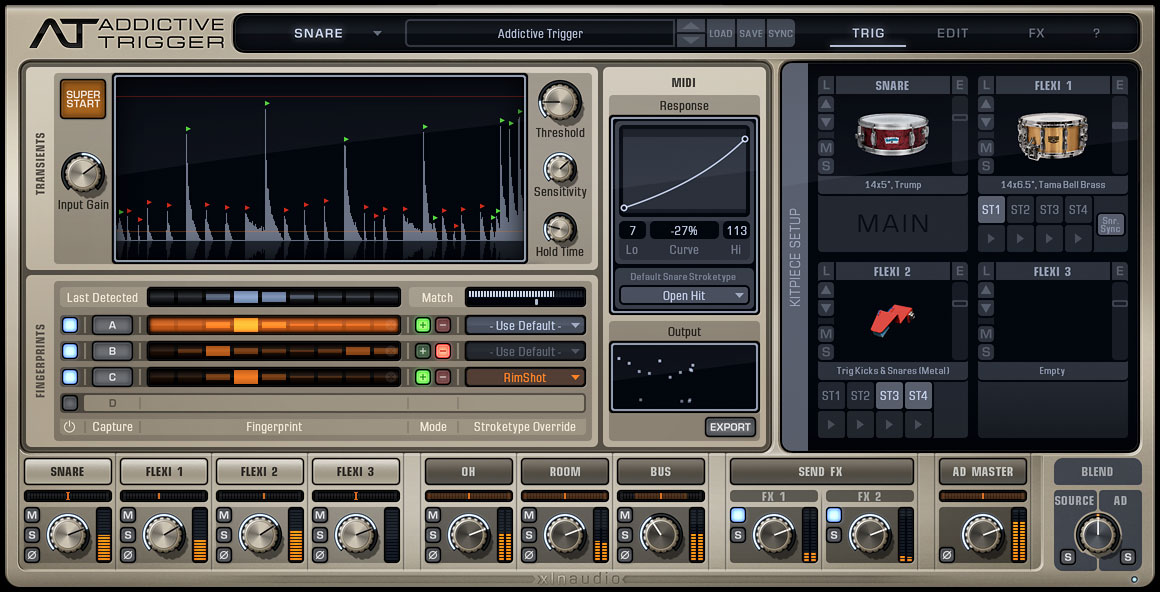Addictive Drums 2 – Our Comprehensive Review

Addictive Drums 2 (AD2) is a popular virtual drum production studio by XLN Audio. After playing around with it for a few weeks, I’ve decided to share my thoughts on this drum software.
Spoiler alert: It’s awesome. The drum sound is incredibly realistic and the sound quality of AD2 is fantastic. It’s easy to use while having a ton of options to sculpt the sound to your liking. Its easy integration with electronic drum sets also make it popular option for e-drummers.
Disclaimer: XLN Audio sent us a free copy of Addictive Drums 2 in order for us to evaluate it. However, my opinions are my own!
Contents
What is Addictive Drums 2?
Addictive Drums 2 is a drum production studio that acts as standalone software or runs as a plugin in your DAW. Its main purpose is to help you create great sounding drum tracks, without going through the expense of getting a drummer and recording a real drum set.
It contains a great library of beats that you can drag onto your DAW as MIDI files and tweak them however way you want to suit your music.
Check out our AD2 demo video below of the different kits and preset sounds available:
It also serves another great purpose. For anyone that plays electronic drums, it integrates really nicely via MIDI with many different popular models of electronic drum sets (e.g. from Alesis, Roland, Yamaha), so you can record great sounding drum tracks to your computer without going through complicated MIDI mapping and sound processing. We’ll explain more about that later in the article.
The drum samples sound great and they are highly configurable. You can choose your level of complexity using it, opting to go for the default settings, or by tweaking the sounds exactly the way you want.
You can tweak the sound exactly to your preference with the virtual mixer, including control for each drum channel, as well as overhead mic channel, room channel, sends, and master. There is also a host of other sound editing and effects that you can tweak.
How It Works
With AD2, you can start creating drum tracks with two clicks of your mouse. Simply select the kit you want (E.g. The ‘Fairfax vol 1.’ kit) and click one of the presets.
Clicking on these presets will start a drum beat while also tweaking the effects to the value of that preset. By quickly jumping between these presets, you can see how many different sound options you can get from one kit. That’s without even diving deep into the kit and effects settings.
Note, each different kit is known as an ‘ADpak’. You can buy the ‘Complete Collection’, which includes all the ADpaks, or you can choose a cheaper package if you only need a small amount of ADpaks.
There are kits for most genres that you can think of, from rock, pop, indie, electronic, R&B, metal, jazz, funk, and more.
Playing Different Beats
When you find a kit that you like, you can go right into the Beats section and select from a vast range of different types of drum beats, also with the options to transform how those beats are played.
Alternatively, you can play beats either through MIDI directly in your DAW (e.g. Ableton Live, Logic Pro, etc) using your keyboard, MIDI Keyboard, or Electronic Drum Set.

If you are using AD2 as a plugin in your DAW, you can press the ‘sync tempo’ button to play the drum beats in time with your project.
These are all MIDI files, nicely arranged with transformation options to alter the velocity, accents, and timing of the beats. If you don’t want the drum tracks to sound overly robotic, you can add in random timing or velocity changes to make it sound more like a human drummer is playing.
Every version of AD2 includes a bunch of MIDI files already included in the AD2 Core Library. There are also a bunch of different MIDIpaks that act as expansions to this. The MIDIpaks each contain a collection of great beats around a specific genre or playing style. For example, ‘American Rock’, ‘Heavy Beats & Songs’, and ‘Hip-Hop’.
You can get lost in the Beats tab of AD2 for a long time. If you have time to do so, then that’s great, otherwise, it’s useful to filter the list of beats down to the genre and time signature that you plan to use.
For example, you can choose the category ‘Pop/Rock’ and Time Signature as ‘4/4’, which will show you relevant drum beats.
If you are using a DAW, you can click and drag the beat onto a MIDI track. This will create a MIDI clip which you can then duplicate or alter based on the arrangement of your song.
Configuring Your Kit
The kit sounds that you initially hear are just the default versions. You can change any sound you want by going to the ‘Kits’ tab.
What does every drummer talk about when they hear a drum kit sound? The Snare!
Simply changing the snare to a different selection can really change the sound of the kit.

There are also expansions to the available sounds known as Kitpiece Paks. These work the same as the other ‘paks’ we talked about separately. If you have the AD2 complete collection, then you will have access to all the paks. If you get a cheaper package then you might have fewer available, with the option to buy extras if you want.
Sculpting The Sound
If you want to dig deeper into sculpting the sound of the kit then you can do so via the edit tab. If you have some experience of music mixing, production, or audio engineering then you’ll probably understand what most of these panels do straight away.
If everything is looking very confusing to you, then some processing that I would recommend initially playing around with are the ‘Tape & Shape’ section of the Edit tab, and the Delerb of the FX tab. They are very fun to use. With any effect, it’s advisable to use them sparingly and with good taste!

The top panel (kitpiece select) lets you tweak the sound of each individual part of the kit. This includes options such as ‘Cut’ which defines which frequencies you want to pass through, or pitch altering.
The master panel allows you to apply processing such as compression, EQ, tape & shape, noise, and frequency cut.
The FX tab includes two ‘Delerb’ channels, which each allows you to apply any combination of Reverb and Delay, along with some of the usual options that you commonly see in these tools.
Using Addictive Drums 2 with an Electronic Drum Set
Addictive Drums 2 contains a really nice MIDI mapping section that can help you automatically map to many different models of electronic drum sets. You can also create your own custom mappings.

All you need to do is hook up your drum module to your computer (either via a midi-to-usb, a usb-to-usb if your drum module supports it, or through a midi interface) and make sure that your computer is receiving MIDI. Then you can map the MIDI using one of the presets in the ‘Map Window’ section of AD2. For more information on the basics of connecting an electronic drum set to your computer, read our article here.
Have a look at this video below, where the drummer plays some beats on a Roland TD15 Electronic Drum Set through AD2. The TD15 e-drum module is now quite old (released in 2012), but that doesn’t really matter here since all of the sounds here are played via AD2 and triggered via MIDI from the module.
AD2 already contains a mapping preset for the Roland TD15, so connecting these together is very easy to do.
Can Addictive Drums 2 Replace a Drummer?
AD2 sounds very realistic and the MIDIpaks have been recorded by top session drummers. Whether it can completely replace a drummer depends on your genre of music and your personal taste.
Many of the most popular genres of music already use heavily produced drum tracks with very quantized rhythms, for example, hip-hop, pop, and electronic music. AD2 excels in these genres.
For drummers in these genres, AD2 will not necessarily replace them, it could make them sound better and open them up to more sonic possibilities. AD2 could be used in conjunction with their electronic drum sets or drum triggers with acoustic drums for live performances.
However, some styles of music prize musicianship and subtlety to the drumming that favors real drummers, particularly when it comes to live performances. For example, jazz music generally dictates a great live drummer to be present. The same could be said for metal and rock music.
Also for those genres, if you have the budget, recording capability, and a great drummer on hand, then of course would be the best option to use a real drum set. If that’s not the case, then AD2 would still do a great job if you do it right!
Even if you eventually plan to record real drums, AD2 can be a great tool in the production, planning, and arrangement stage of your song before the drums have been recorded.
Addictive Drums 2 Pricing
AD2 is quite competitive in price in comparison to other virtual drum production studios. However, none of them could be classed as very cheap. Though, in this case, I think you are paying for quality.
As mentioned previously, AD2 is available in various packages to suit your budget and genre preferences. Check out some of the various packages here.
Conclusion
I have been very impressed by AD2. Its sounds are very realistic and there are many sound processing options in a very easy-to-use package.
You can get drum beats rolling in the space of a few seconds, or you can spend a lot of time crafting the exact sound you want.
I expect that AD2 would be a very useful tool for any producer, as well as electronic drummers that want to start exploring a vast amount of new sounds.