Atlas 2 from Algonaut (Plugin Review)

Atlas 2 is a drum machine and sample management plugin that automatically categorizes and maps out your samples onto a color-coded map using AI. After playing around with this plugin, I’m sharing my thoughts about it.
Note: I received a free copy of this plugin in order to review it, but my opinions are my own and I am honestly sharing my thoughts in this article.
It already includes a pretty impressive quantity of samples right off the bat, but its ability to automatically generate maps based off your own sample libraries is where it really shines.
Contents
Atlas 2 sorts and labels your samples (such as kicks, claps, snares, toms, bongos, one-shots, etc.) via a nice color-coded system that resembles a star map. An algorithm then facilitates the pairing of samples and then builds out a map based on this.
Atlas simplifies sample management and beat organization hugely. With your samples neatly organized and color-coded, a simple mouse movement is all that’s needed to lay down any custom drum pattern to virtual pads.
The plugin can be used with all major DAWs but can also be used as standalone software.
Check out a demo of this by Tom Cosm:
Sample Map
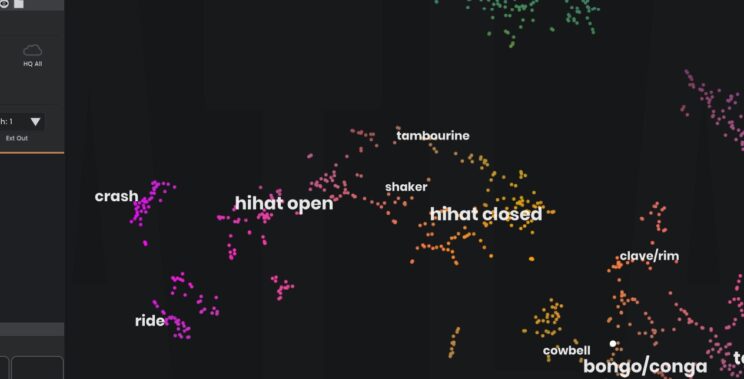
Atlas 2 allows you to build as many sample maps as you’d like so you can combine any of your presets and create a beat using the most compatible drum and percussion samples in your archive.
You can create your own maps and Atlas 2 automatically processes the samples very quickly. It went through a pretty big folder for me in the space of about a minute.
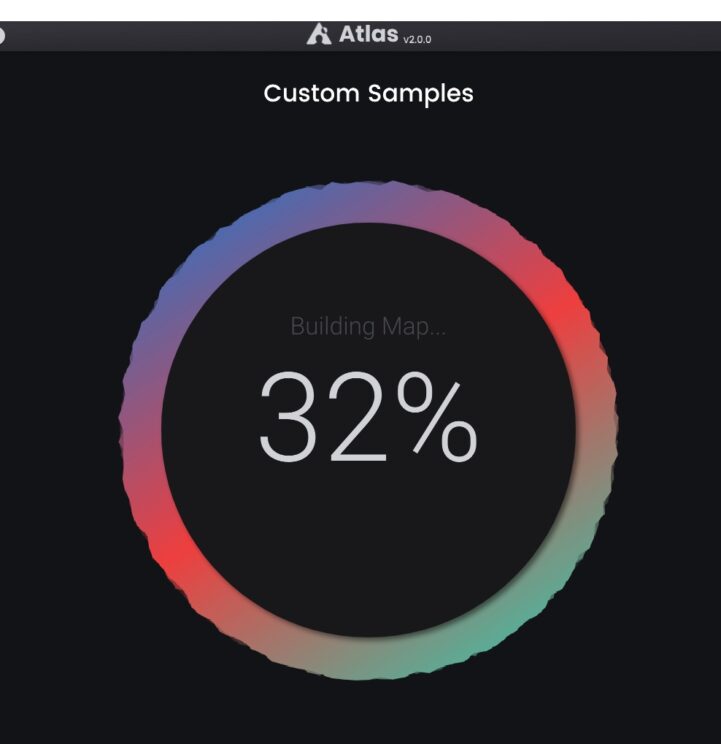
The Galaxy Mode is the centerpiece of this plugin. Similar to both XO by XLN (more comparisons between the two later) and the Google Drum Machine in appearance, it shows all relevant samples in an automatically generated and user-friendly map.
This was map I created with some samples on my own machine:
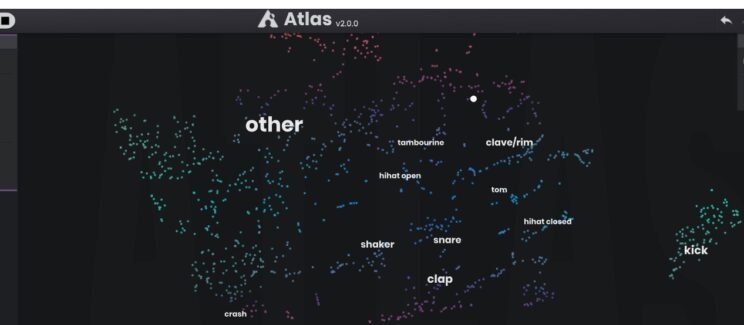
Atlas 2 allows you to create multiple different maps, which is more advantageous in this respect in comparison to XO by XLN Audio.
When browsing between samples in the map, I like to enable the setting to ‘Trigger map samples as you hover over them’. I think it’s way easier to navigate through your library in this mode.
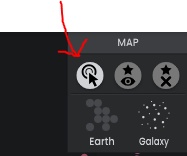
Samples with similar sounds can be combined and grouped together with ease. Atlas 2 supports audio formats such as WAV, MP3, AIFF, FLACC, OGG, WMA, and more.
Drum Sequencing

The drum sequencer is really nicely designed in this plugin. The way it’s formatted is as a step sequencer that works with the drum pads. Velocity, pattern, step size, and length are all modifiable.
Samples can be modified even more through the plugin’s sample editor. Effects such as: Gain, pitch, panning, tuning, shape, filter, resonance, phase flip, reverse and envelope can be continuously adjusted.
Atlas 2 can also be used to record beats live. It also includes functions such as polyrhythm and Mirror Edit. Mirror Edit is a really useful feature that allows you to mirror your current selection to other parts of the sequence at once, which definitely helps you to stay in the groove and reduce the need for tons of mouse clicks.
Other features include the importing and exporting of MIDI files and Audio Loops (with preservation of original timing).
Building Drum Kits

Atlas 2 lets you easily build personalized drum kits. Between the organization of samples and the AI you can mix it up by either manually going through the samples on the map or letting the plugin do its job by loading random possibilities
You can embed samples in your DAW project, which initially sounds pretty trivial, but it can prevent those ‘missing media file’ messages that can ruin your day as a music producer!
Your chosen samples can be dragged out to another part of your OS or DAW, such as directly onto the timeline or another sampler or drum plugin. So you don’t necessarily need to use the sequencing capabilities of Atlas 2 if you don’t want to.
Content Browsing
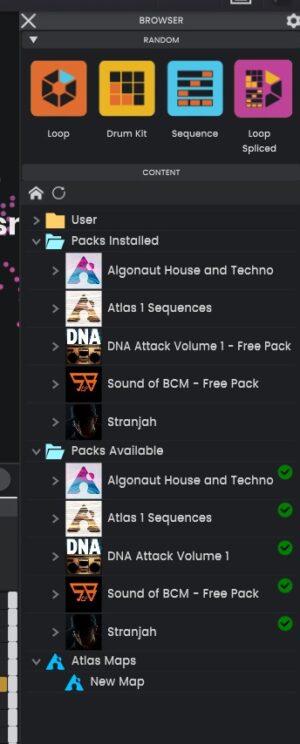
As a sample manager, Atlas 2 works by storing and compartmentalizing your samples so that they may be used for easy lookup, and to create loops and beats. Atlas 2 appears to have very solid file system integration and it can handle lots of file changes without falling over!
Atlas 2 comes with 1500 drum sample maps already in the system. These include one shots, drum kits, and loops that can be readily modified and combined both through the plugin’s sample editor or any other effect or VST already present in your DAW. This makes for an almost endless blend of sounds already available from the get go.
New sound packs and samples are also being added by Algonaut. All you need is a stable connection to download them as they come.
Exporting Audio and MIDI
Atlas 2 has a nice export feature that’s pretty handy to use. This is an area that not all sampler and drum machine plugins get right!
You can choose to export audio (stems or mixdown) or MIDI directly, so you don’t have to go setting up buses in your DAW and recording it manually. I like the way they’ve implemented this.
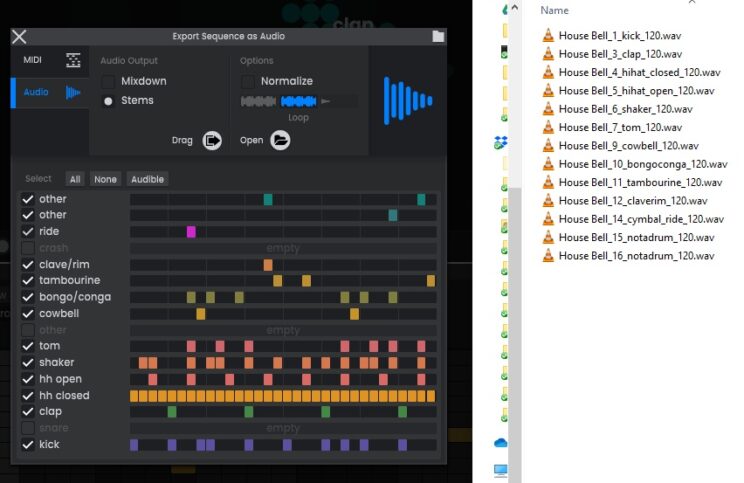
Who is Atlas 2 useful for?
Sample managers with smart automatic features like Atlas 2 are fast becoming an essential tool for music makers with sprawling audio libraries. However, even if you don’t have a big sample library, the built-in samples that are included in Atlas 2 are already well enough to create some great music.
Both professionals with years spent in the music game and producers at a more novice level can benefit from the improved organization and on-the-spot combinations the AI can muster that can totally flip a dry drum pattern into a beat with real potential.
Aside from the obvious benefits of optimized sample organization, Atlas 2’s drum sequencer is a very valid tool in its own right. The amount of modifications to both one-shots, loops, and patterns is remarkable.
Regarding preferred genres, plugins such as these usually transcend them and are suited for basically any musician with an unwieldy sample library.
With that said, many of the 1500 already present drum samples, coupled with the detailed effects the plugin offers, are suitably tailored especially to a wide variety of electronic and hip-hop styles.
Differences between XO and Atlas 2
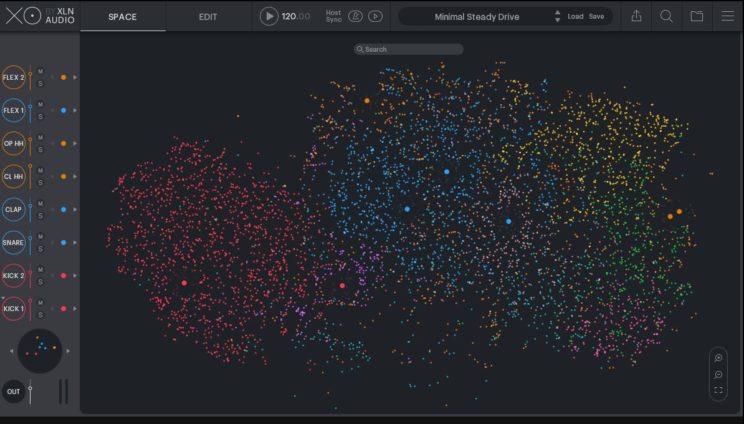
Atlas 2 is effectively a direct competitor to XO by XLN Audio. Both bring some awesome features to the table. To be honest, I love them both. XO is an incredibly streamlined beat-making plugin whereas Atlas 2 allows you to create separate maps, more comprehensive sequences, and more sounds at once. There’s definitely space for both of these plugins within my collection!
First of all, Atlas 2 is slightly more affordable than the XO (particularly when you’re comparing against the full version of XO). Also, if you own Atlas 1, then you can get Atlas 2 for a cheaper upgrade price.
Check out my video comparison of Atlas 2 and XO:
When putting together quick and basic drum beats, I honestly prefer XO’s workflow. There’s just so many things about the interface of XO that is brilliantly crafted. IMO, Everything is in just the right place! The click and drag approach to listening to samples on the XO map is also really great to use.
However, part of XO’s amazing interface is probably helped by the fact that it was intentionally limited to 8 tracks in order to create a really streamlined beat-making workflow. It comes at the cost of limiting your overall sounds (per instance of XO that you have running) and with relatively limited sequencing. XO is a beautiful plugin to use, but I feel Atlas 2 really shines for somewhat separate reasons.
Atlas 2 allows you to add way more sounds into the mix. For example, you can set your grid to 8×8, which is a whopping 64 samples all going at once. This would also be particularly useful when in conjunction with a launchpad or external MIDI controller. For example, it can work very nicely with an Ableton launch pad.
Atlas 2 also scores more points for export options, where you can export audio mixdown, audio stems, and MIDI all in one go. This is a very handy feature when you want to move onto the next stage of arranging your track.
With Atlas 2 you can also do a lot more with a sequencer, for example, changing the sequencing length and step size. Mirror Edit is also a very handy feature on Atlas 2.
I can personally see myself gravitating towards Atlas 2 for building out more comprehensive beats directly within the plugin, along with things like background percussion, vocal samples, plucks, and more.
However, XO has a workflow that I really love. So I can imagine myself switching back and forth between these plugins quite a bit, depending on the context!
Also if you’re looking for just completely random inspiration then Atlas 2 is very nicely set up for just creating new sounds by loading random sequences, loops, sounds, based on the internal library or custom maps you’ve created yourself.
On the other hand, I really love XO’s interface for presets and jumping between sounds.
Drawbacks of Atlas 2
I’ve been very impressed by Atlas 2. I do not have any major complaints with this plugin, but there are some things to keep in mind.
I’d like to be able to set my default preferences for map mode and map trigger mode. When starting off I’d highly recommend turning the map to ‘galaxy mode’, as I found it better to use than the default ‘Earth’ mode. (Algonaut have now included this as a setting in Atlas 2 – if you’re using the plugin, make sure to get the most up-to-date version!)
I’d also recommend turning on the option to trigger map samples when you mouse hovers over them because it took me a few minutes to figure out that this option was even available within the plugin!
The ability to add separate maps is a very good advantage of this plugin, but from what I could see, there is no view to view all of your samples at once. This may have been a design decision as it could be a bit overwhelming, but I still think it would be useful.
The Interface is very clean and works very nicely, though in my opinion, it’s not as good as the design of XO from XLN Audio. However, with all of the extra samples and sequencing features of Atlas 2, it would be very difficult to make it as streamlined as XO.
If you’re using a smaller screen I’d recommend making use of the buttons to hide the sequencer and browser when you are selecting your sounds, as they take up quite a bit of space on screen.
Atlas 2 is a very new release by Algonaut so there are not too many tutorials of Atlas 2 just yet, but that said, I found it easy to get the hang of.
Verdict
Atlas 2 is a great plugin that offers impressive automatic sample management capabilities and works as an awesome drum sequencer. Sample managers of this kind could very well revolutionize the way we store, edit and combine our samples.


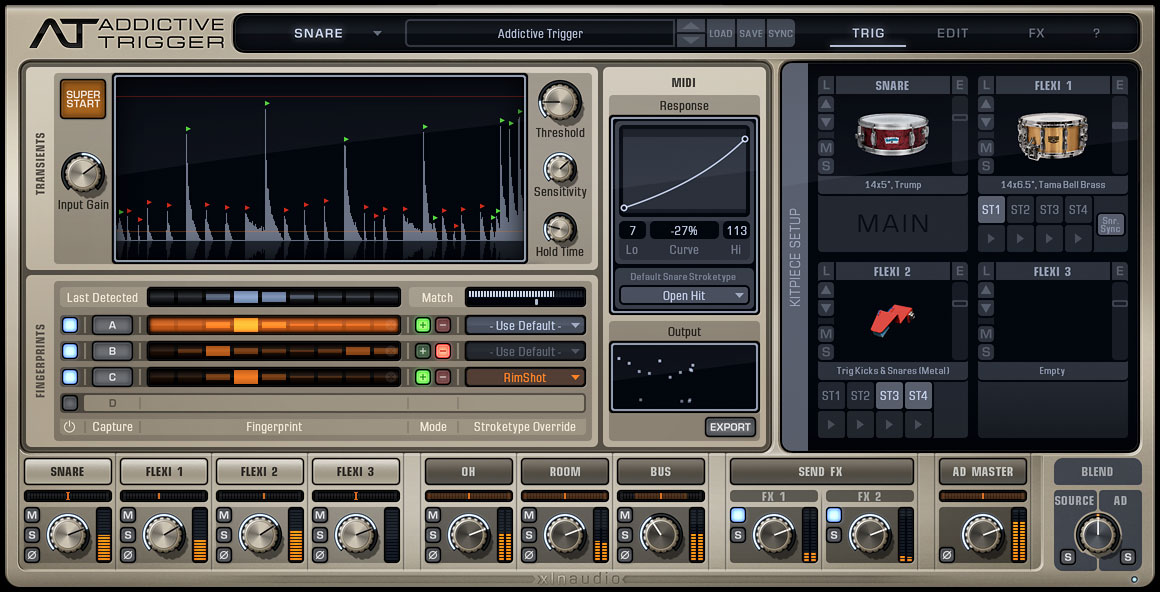





This comparison is *exactly* what I needed—especially since XO is currently on sale, making both apps approximately the same price.
If this type of app were something I thought I’d use every day, I’d consider both, but under the circumstances, I think you’ve sold me on Atlas 2.
Thanks!