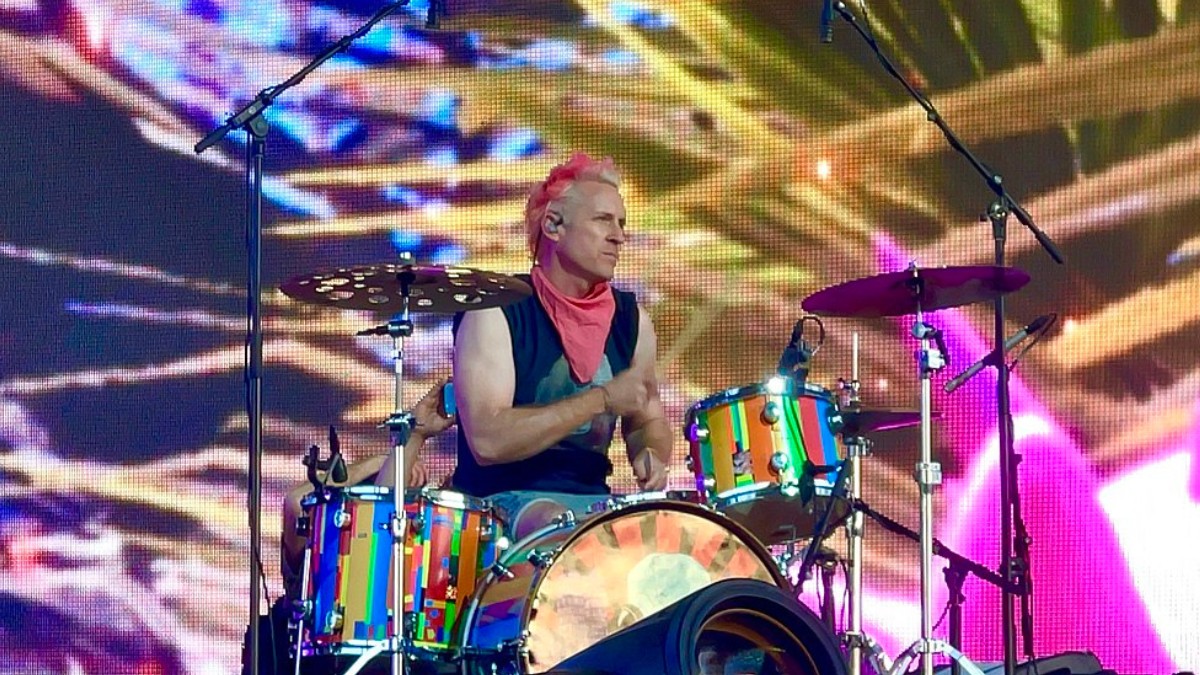How to Use a Click Track for Recording and Live Shows

A click track is a digital metronome used to keep drummers and other musicians in time during live performances and studio recordings. Musicians listen to these click tracks through headphones or in-ear monitors.
Click tracks are built into music production software such as Pro Tools, Ableton Live, GarageBand. They are an essential tool to keep time when recording music, particularly when using the common technique of overdubbing (recording tracks separately and then piecing them together.)
They are also becoming increasingly important for live performances as many modern bands and musical groups use backing tracks to supplement their show. Bands may also need to stay on time with electronic musical instruments such as sequencers and loopers.
First of all, let’s have a look at how to set up click tracks for your performance. We will also investigate the pros and cons related to its use, so you can decide what is best for you and your band.
Contents
How to Set Up a Click Track on Stage
There are numerous ways to set up a click track for live playing. Is the drummer going to be playing to a metronome or the entire band? The whole band should use a click track if possible, although this can take a bit of extra effort to set up.
However, having your guitarist, bassist, and other members equipped with an in-ear monitor and click track will bring your playing up to a whole new level.
Using a Laptop or DAW Software
The best option is to use software such as Ableton Live or Reaper, which are both fantastic digital audio workstations. Any decent DAW will include a built-in click.
- Open your DAW software.
- Connect an audio interface to the computer.
- Connect headphones to the audio interface and increase the volume.
- Set the BPM and press play.
- You should now start to hear a click.
Often times you’re going to want to vary the BPM throughout your performance. The way you do this will vary based on the software you are using.

In Ableton Live, for example, you can set up different scenes and put the BPM within the name. When you press play on that scene, it will automatically adjust the BPM of your click track, therefore setting a specific time signature. This is a very handy and easy approach when on stage.
If you’re bringing your touring with your laptop, I would highly recommend that you get a solid case to protect it. If you’re on a budget then check out some pelican case alternatives.
Use a Phone App
This is the most straightforward and cost-effective option, you can download a metronome app for your phone and listen to it through earphones (such as the SoundBrenner Metronome app). You will need to set the BPM for each track manually.
There are plenty of metronome apps for android and ios. There are plenty of free options, so it makes it very accessible as a quick starting point.
Some will allow you to tap the tempo instead of setting it manually, which can be quite useful. The sounds of them can vary also quite a lot, such as classic click track beep sounds, cowbell sounds, or ones that include other types of samples and audio files.
However, I’ve found these to be a bit temperamental, depending on how good your phone is. If your phone lags or slows down then this can easily disrupt your click.
It’s worth testing out, but keep in mind that your metronome should be rock solid. Spending a few bucks on a good solution may be a lot better than trying to catch up with a broken metronome.
I personally only ever use phone app metronomes as a practice solution whenever I don’t have a dedicated metronome available.
Use a Dedicated Metronome
If you’re looking for a very simple and affordable option, then you could just buy a metronome for drummers. Some of these are quite cheap, and they can be a useful option if it’s just the drummer playing to a metronome.
You can hook a pair of earphones to them. Of course, it’s not exactly an elegant solution, and it could get a bit frustrating changing the tempo on the fly.

It’s best to use a set of noise-isolating earphones as a very loud click in your ear could damage your hearing very quickly.
Use a Drum Machine
Many different types of electronic music gear include some type of click track or metronome. If you have a drum machine or sample pad, then this might be sufficient for your use.
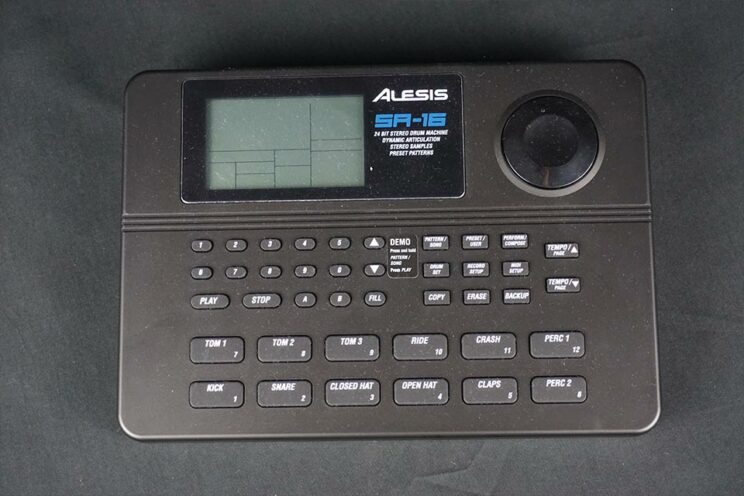
For example, you could set up a drum machine or an electronic drum pad, which could do the trick nicely, though they won’t be as seamless as using a laptop and a DAW.
If you use backing tracks, you might not need a separate click track
This will only apply to a smaller number of music genres and for live performances, but if your band uses a backing track that has a very strong and pronounced rhythm then that might serve as a metronome.
However, this might need a lot of practice before performing! Even with backing tracks that include a heavy rhythm, there are often break-down sections that don’t include these.
Using a Click-Track with In-Ear Monitors
One of the best approaches to using a click-track with IEMs is to use an in-ear monitor pack. Even though it’s a very simple device, I often use the Behringer P1 Powerplay Personal in-ear monitor amplifier (pictures below).

You can have two audio inputs inserted into the IEM pack. The main monitor audio from the sound desk can go to one input, and the click output to the other one.
Set the IEM pack to Mono. Adjusting the balance of L/R on the IEM pack will allow you to balance the signal, which will allow you to adjust the volume of your click. You don’t necessarily need a stereo setup when playing live.
If multiple people in the band are using a click track, you could run it through a small mixer, or get the sound engineer to output the click to the monitor line. This way, all the musicians in the band will listen to the click.
How to Use a Click Track for Recording
Most recording sessions use click tracks when recording. It’s pretty rare to find mainstream music that doesn’t have a BPM (beats per minute) associated with it.
When a band becomes very proficient at playing with a click track, the recording process becomes a whole lot easier.
As a producer, it’s also definitely recommend to use a click track when you are recording your chords, harmonies, pads, and melodies, particularly if you haven’t yet laid down a drum beat.
Any modern DAW comes with the option of setting a click track to accompany your performance. Simply follow the same directions as I laid out in the “Using a Laptop or DAW Software” section earlier in this article.
Click tracks are often used today, as the most common recording method now is multi-track recording using overdubbing.
A long time ago, bands used to sit together in the same room and play live. Today, artists tend to record each track separately, for the engineer to mix them later.
With the method used in the past, it was common to direct the click track only to the drummer’s ears. He or she would then keep the beat for the whole band to follow.
In modern recordings, however, musicians usually work at their tracks individually, so it is necessary to record every instrument in sync with a click track. This way, the engineer will later be able to put the tracks together (comping) without timing issues.
Click tracks are very popular in home studios too.
Musicians, in this case, might record the first track with a click, as a guiding line, to later add instruments and vocals on top.
Recording with a click track helps musicians and engineers with the editing and the mix. That’s why it is always advisable to use a click track during the recording process unless you have a very good reason not to.
Click tracks are essential if you want to create loops or copy and paste specific sections. The only way to make sure the parts will match rhythmically is by playing them following a click.
Lastly, effects such as reverb and delay are time-based, working in sync with the tempo of a track. Recording with a click track, therefore, makes these effects sound way better.
There are also plenty of online metronomes, but it’s better to use a more dedicated piece of software or hardware as they will be a lot more reliable.
Why Your Band Should Use a Click Track
A drummer’s main responsibility is to keep the band in time with the rhythm. Everything else is secondary to that. So how does the drummer stay in time with the rhythm?
The question of using a metronome for live performances is frequently asked. Some think that it’s essential whereas others feel that it sucks the life out of your experience.
I’m a strong advocate for using a click track for live shows of many different music genres. It helps to keep the band tight and focus on improving the dynamic range of your set without being sloppy with the tempo. It’s a skill that each band member needs to learn but I think the benefits are well worth it.
Therefore, you could even consider having a full band click track setup, with guitar players, keyboardists, vocalists, bass guitar players, and drummers all using a click track to keep themselves in time. In some cases the drum beats themselves might serve as enough for the band to keep time, but it depending on your setup.
It’s more difficult to keep in time when playing live
Playing live shows is an amazing experience. It can really get your blood and adrenaline flowing. The feeling of playing is just different from performing.
Even if you already have a strong sense of rhythm, live shows can throw this off completely. This is particularly the case during high-energy parts of songs.
Practicing to a click
I think that bands should both practice and perform live with a metronome. You need to get used to playing and keeping in time with the rhythm. This can be particularly difficult with very intricate rhythms and songs.
Beginners often slow down or speed up parts of their beats or riffs to offset weaknesses in their playing. This can be quickly uncovered when playing to a click. Therefore, any issues should be ironed out well before showtime.
Learning to drown out the metronome sound
Once you’ve got enough practice with playing to a click, it can become very subconscious to stick to it. You may start to ‘drown out’ the sound of this repetitive click when doing so, much the same as dance music listeners can focus on melodies and vocals even if the kick and hi-hats are the loudest elements of the mix.
Click Tracks – Drawbacks
Many artists that complain about click-tracks are simply not very skilled at playing with them!
That said, it is undoubtedly a distracting element, especially when you are immersed in your performance, and you feel like following your instinct on rhythm and expression.
The main problem, according to detractors, is the lack of expression you could otherwise have if musicians were free to phrase and add accelerando or ritardando solutions to their song.
This is undoubtedly true, but we should always consider the style and genre of music we are examining. The majority of popular music genres tend to gravitate towards perfect rhythm, having bad timing can simply make your music sound very unprofessional.
It’s very possible to have ‘swing’ in your groove while still playing to a metronome. The click track simply keeps you on time to ensure that your tempo doesn’t go all over the place!
Playing without the click track
There may be cases where you decide to play without a metronome for whatever reason. This may be for informal or fun gigs, perhaps your click-track system or monitor mix is not working correctly, or maybe you’re playing a non-Western musical style that includes drastic tempo shifts while playing!
You may think that playing to a metronome will make you dependent on one, but I have found that the opposite is true.
Once your band has mastered the art of playing to a metronome, you will be shocked at how much better you all are at keeping in time without one.
Bands that Use Click Tracks
Pink Floyd, Rush, U2, Muse are just a small few bands that have played with a click track live. The number is increasing more and more, particularly as bands use backing tracks, sequencing, and other electronic instruments. Click tracks are also often used to sync shows with live visuals.
Conclusion
In conclusion, click tracks are indeed very useful to develop a musician’s skills and to have a precise on-stage or in-studio performance.
They are a great way for musicians to ensure that they play together as a cohesive unit, as well as keeping the music tight and on time. In addition, playing with a click track can teach you to maintain your rhythm without straying too far from the metronome.
In general, you should consider playing with a click track unless you have a good reason not to. It’s better to have a very simple click track system than none at all.