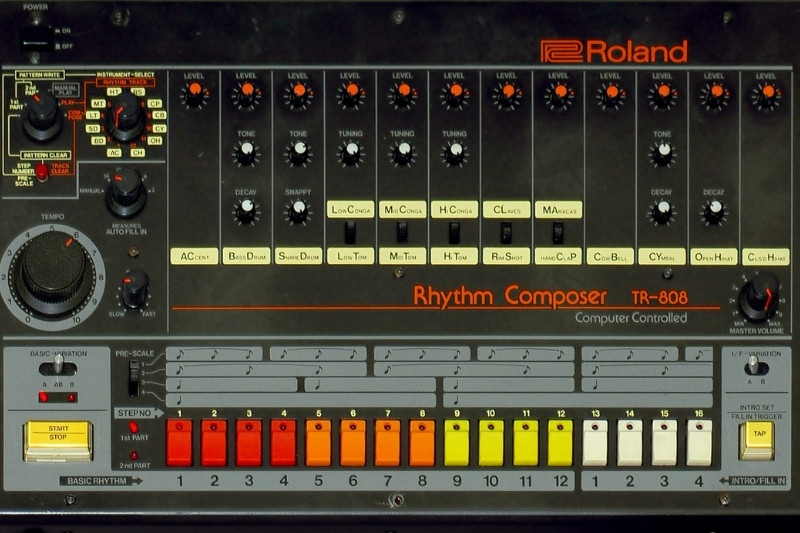Focusrite Scarlett 2i4 Review (2nd Gen)

The Focusrite 2i4 is a hugely popular USB-bus powered audio interface for those that want quality audio but don’t need a massive number of inputs and ouputs.
Focusrite Scarlett 2i4 is one of the most widespread and known models from the Scarlett series because of its low price and great quality it provides. Because of that, I have written a review of this interface, to help you choose whether this is the right interface for you.
Contents
Focusrite 2i4 Audio Interface
Focusrite Scarlett 2i4
0.00Pros
- Great sound quality
- Great build quality
- Inputs support both XLR and 1/4 inch cable
- Phantom Power (powers condenser mics)
- Plug-and-play with Windows and Mac
Cons
- Only two inputs
- 2i4 range discontinued in focusrite 3rd generation (see below)
- Quite compact, but still bulkier than the 3rd gen models.
- Sound quality still not as good as crisp as high end interfaces (e.g. Apollo Twin X)
- I had some minor focusrite driver issues (I had to reinstall them)
This is a particularly good interface for those looking to use their laptop for live performances as well as people that wish to record electronic drums.
Note: The Focusrite 2i4 is not present in the newest generation of Scarlett interfaces. If you want to compare alternative options then check out the video below which compares the different interfaces in the Scarlett 3rd Generation. The Focusrite Scarlett 4i4 is a good alternative certainly worth considering.
Focusrite Scarlett 4i4 3rd Gen

Inputs and Outputs

This is a USB powered audio interface, meaning you don’t need any outside power source to run it, just plug it in your computer and you’re good to go. As for the compatibility, it’s compatible with PC and Mac, so there shouldn’t be a problem there.
The build of the interface is really sturdy, with red metal casing and quality plastic and rubber knobs and buttons, which really give classy look to this interface, even though it is a low-price device.
The interface features two XLR/TCR inputs (essentially XLR inputs with TCR built inside of them) and four outputs, two TCR balanced jack outputs and four unbalanced outputs, so you can choose which output you want to put where enabling you to split the output and play one thing on the speakers while mixing the same signal on some other output.
Also, this device comes with MIDI in and out and headphones out. Both inputs have built-in preamps, which work just fine, and there is no need to use additional preamps when recording something.
Controls and Options
As for the interface, on the front of the device, you have two inputs with gain knobs, PAD button (button used to engage decibel removal, so you can record active inputs) and INST button (changes the settings from input whether you record line or instrumental sound).
The great thing about the gain knobs is that they have a small LED ring around them flashing green if your sound recording is OK and turn red if it spikes out of control, distorting the sound. They actually work rather well and are helpful when recording for a quick check.
Apart from two inputs, you get a big master sound level knob, headphones out and volume knob, 48v phantom power button, stereo/mono switch for output and a knob for mixing signal when playing.
This knob allows you to mix the signal you’re hearing, from pure analog input you’re recording to just DAW signal going out, meaning you can hear zero-latency sound while recording without a problem.
Also, headphones out have a switch which allows you to change which outputs you want to listen to on your headphones (1-2 or 3-4), allowing you to listen to something completely different than the sound going out of the speakers.
Sound
As for the sound this interface provides when recording, there really are no complaints on that part. Even though it’s an affordable model, this interface really produces clean, crisp, high-quality sound recordings, which you can also get from higher-end products as well.
Of course, it can’t match with high-end, studio equipment, but for everyday recordings, it will cover everything you might need from it.
What really separates this model from its competition are the preamps – they are really high quality and enable this interface to record a sound so pristine and clairvoyant. With them, there is no need to get separate preamps as you might have needed to do with some other interfaces, and you will always get the high-quality sound you need.
The whole point of this interface is that it’s built to record sound and it does just that. Simple.
Software
Together with this interface, you will get free Avid Pro Tools and Ableton Live Lite, as well as various plugins and smaller software included in the package. Since this is a well-known interface, it is recognizable by most of the DAW’s so it really should just plug and play on your computer.
I’ve had a few issues with drivers from Focusrite on my Windows Machine, in once case I had to roll back to a previous version as the newest one simply wasn’t working. However, apart from that hiccup, they have been pretty good.
Usage
This device is rather small and handy to be taken on trips, as it’s sturdy build allows it to travel safely without concerns of breaking it, and small size and weight means that it won’t be a burden on your back. This makes it perfect for people who plan to travel and use it on road a lot, most noticeably DJs.
As there are four outputs on this interface and it connects straight to the computer, it’s perfect for playing on a DJ set, enabling you to test different things first on your headphones, while playing something completely different to the audience itself. Also, easy connectivity means that there is no need for extra cables or equipment.
This audio interface is perfect for anyone just starting to get into music production as it will give you everything you need for a small, home recording settings, or a professional looking for a simple device to use for home recording or taking on tour. Of course, it can be used in a studio setting as well, but that’s not the main job this audio interface was designed for.
Because it has all of the mentioned options, it’s perfect for recording guitar or bass guitar at home and MIDI I/O means you can play with your MIDI keyboards or pads. The downside is that there are only two input jacks, meaning that you can only record two instruments and once, which really means it’s not for some serious studio work but for a simple, home version, where you record your instruments one by one, or you just need to record one instrument.
Conclusion
As far as the USB audio interfaces go, this is one fine example. It’s one that I would use for a live show with confidence
It’s small, but it packs a lot for its package, and you can be sure you will get quality sound out of it. It has many different features and it will cover your basic everyday needs for recording without a hitch.
The true idea behind this audio interface is that it’s a simple, affordable, easy to use home audio interface used to record yourself when you’re at home or to be taken on road and used in that kind of a setting. All in all, this is a great model which you should definitely consider.