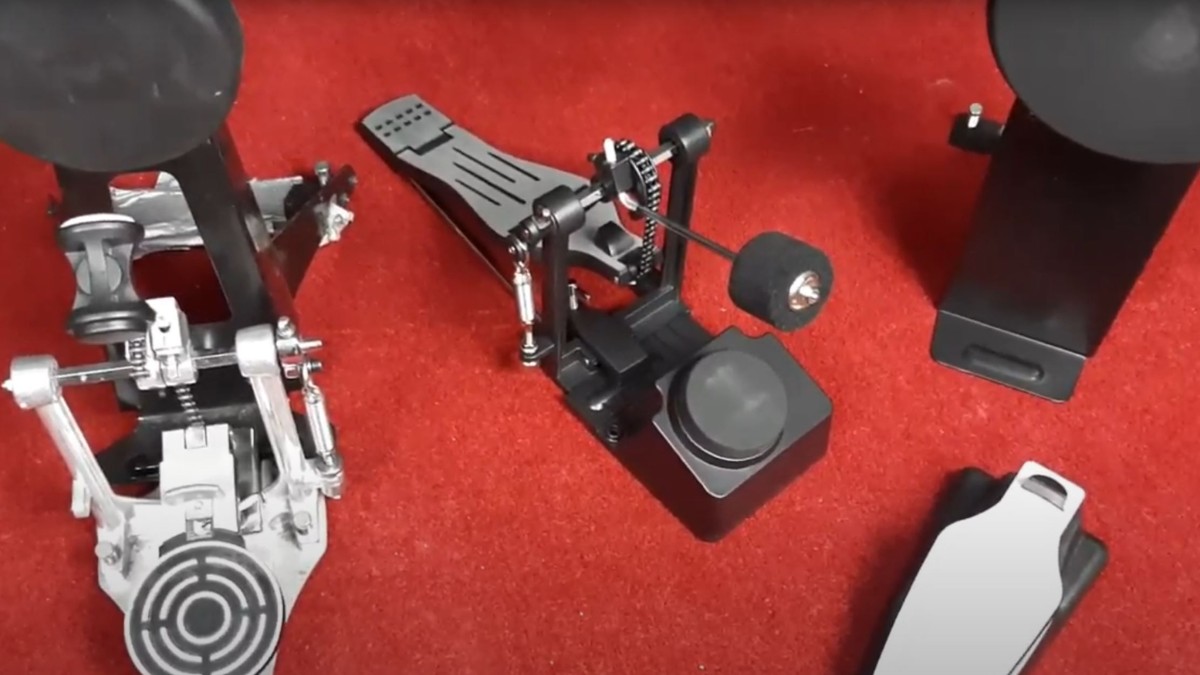How to Play Electronic Drums With Headphones (Easy Guide)

Playing electronic drums with headphones is an easy and convenient way to practice and perform without disturbing others or taking up a lot of space. In simple terms, you connect your headphones to the electronic drum module, adjust the volume and settings, and start playing. This article will guide you through the process step by step, making it easy for beginners to understand and follow along.
Contents
1. Choosing the Right Headphones
When selecting headphones for your electronic drum set, it’s essential to choose ones that provide a comfortable fit, good sound quality, and noise isolation. There are various types of headphones available, and each has its pros and cons. Here are some popular options:
- In-ear monitors (IEMs): These are lightweight and provide excellent noise isolation but may be less comfortable for extended periods.
- Over-ear headphones: These offer better comfort and sound quality but may be bulkier and less portable.
2. Connecting Your Headphones to the Drum Module
To play your electronic drums with headphones, you’ll need to connect them to the drum module (also known as the “brain” of the drum kit). This is usually a simple process involving a standard headphone jack or an adapter if needed. Follow these steps:
- Locate the headphone output on your drum module, typically labeled “Phones” or “Headphones.”
- Plug your headphones into the headphone output. If your headphones have a different connector, use an appropriate adapter.
- Turn on your drum module and ensure the headphones are working by tapping the drum pads.
3. Adjusting the Volume and Settings
Once your headphones are connected, you’ll need to adjust the volume and settings on your drum module. This will help you achieve a balanced sound and protect your hearing. Keep these points in mind:
- Start with the volume low and gradually increase it to a comfortable listening level.
- Adjust the individual drum pad volumes if needed to balance the mix. This may involve changing the overall kit volume or the individual instrument levels.
- Use built-in equalization (EQ) settings or effects to tailor the sound to your preferences.
4. Practice Techniques and Tips
Now that you’ve connected and adjusted your headphones, it’s time to start playing. Here are some tips to help you get the most out of your practice sessions:
- Start with a metronome or backing track to help develop your timing and rhythm.
- Use headphones to practice in silence, allowing you to focus on your technique without disturbing others.
- Record your practice sessions to track your progress and identify areas for improvement.
5. Troubleshooting Common Issues
If you’re experiencing issues with your headphones and electronic drums, there are some common problems to check for:
- Ensure the headphone connection is secure and the volume is turned up on both the headphones and drum module.
- Check for any loose or damaged cables and replace them if necessary.
- If you’re using an adapter, make sure it’s the correct type and securely connected.
6. Can You Connect Bluetooth Headphones With Electronic Drums?
Connecting Bluetooth headphones with electronic drums is possible, but there are some challenges and limitations to consider. Latency and compatibility with your drum module are two primary concerns.
- Latency: When using Bluetooth headphones, latency can be a significant issue. Latency refers to the delay between when you strike a drum pad and when you hear the sound through the headphones. High latency can negatively impact your playing experience and make it difficult to maintain accurate timing. Wired headphones typically offer lower latency, making them a more reliable choice for electronic drums.
- Drum module compatibility: Not all electronic drum modules support Bluetooth connectivity. Only certain models come with built-in Bluetooth capabilities, allowing you to connect your Bluetooth headphones directly. If your drum module doesn’t have this feature, you may need to use an external Bluetooth transmitter to establish a connection. However, this may still result in latency issues, as mentioned earlier.
By following this easy guide, you’ll be well on your way to playing your electronic drums with headphones. Enjoy the convenience and flexibility of practicing without disturbing others and make the most of your practice sessions.