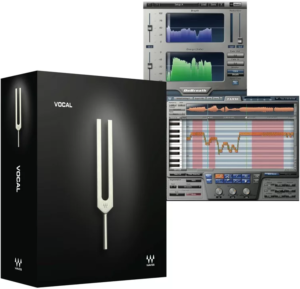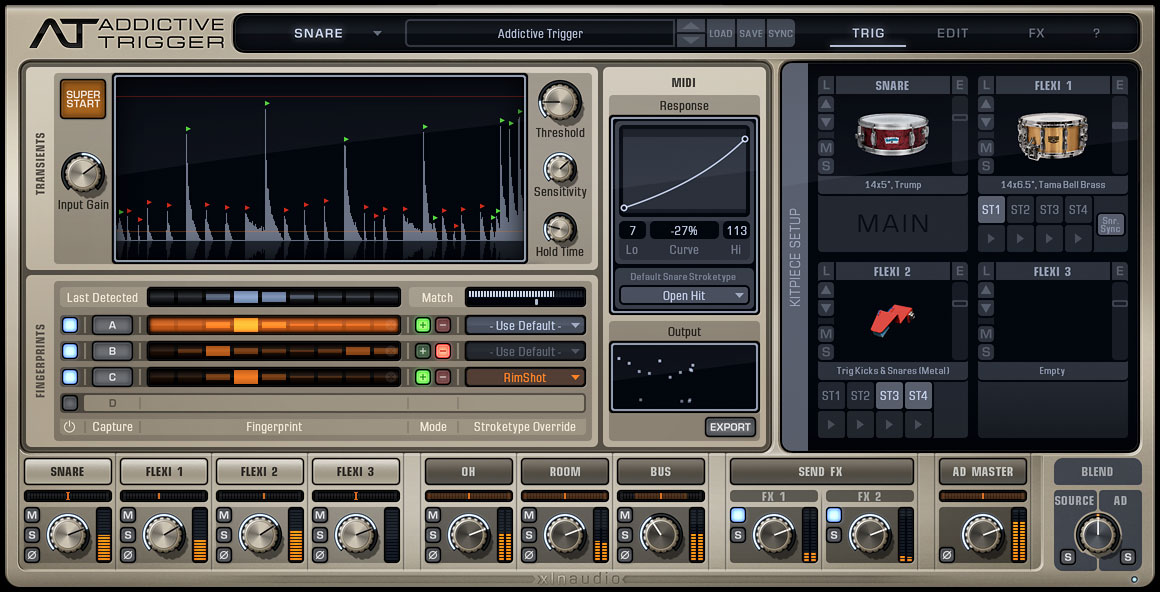The 11 Best AutoTune Plugins (Free and Paid Options)

AutoTune plugins are great for vocal touch up and the creative processing of vocals. This article will take you through 11 of the best options available.
Vocal plugins have a ubiquitous presence in the modern music process and studios. To help you figure out the best option for you, we have listed the best paid and free AutoTune plugins available, to enhance and adjust your vocals to achieve the glorified “pitch-perfect” stamp.
In this article, we’re going to go through both real-time auto-tune plugins, as well as vocal processing tools great for studio use.
Contents
For most of the paid options below, we’ve listed the cheaper plugins from the brands’ range (e.g., Melodyne comes in 4 different options). If you have the budget, then you can choose or upgrade to the more feature-rich versions.
1. Auto-Tune Access
Auto-Tune Access is an affordable plugin from Antares. It is a great budget-friendly option if you wish to venture into the Antares AutoTune ecosystem. The plugin offers a highly simplified interface to correct and smooth over the pitch issues in your vocals. Auto-Tune Access utilizes knob-style features to distort/humanize and retune the vocals with various degrees of control. It is exceptionally suitable for studio recordings, as well as live performances, sans any delay or latency issues.
Pros
- An extremely affordable option with fantastic vocal enhancement
- Perfectly adaptable for live performances
Cons
- Limited control options
Download: Auto-Tune Access
2. MAutoPitch (Free)
For a free-of-cost plugin, MAutoPitch is a fantastic alternative to paid AutoTune plugins. This plugin can enhance your monophonic instruments and off-pitch vocals in a jiffy. It comes with a highly advanced GUI that allows resizability and customization without affecting the CPU performance. In addition, pitch correction, vocal morphing, and stereo processing are quite straightforward to achieve with this plugin. It also offers a great set of controls to alter and enhance voice quality.
- Amazing for beginners
- Free of cost
Download: MAutoPitch
3. Melodyne 4 Essential
Melodyne 4 Essential is an all-powerful plugin that is released with significant updates and exciting new features. This paid plugin is a fantastic addition to your arsenal if you are professional and understand the intricate alterations in the vocal pitches and timing to produce a perfectly polished product. It can easily make your recordings in-tune and pitch-perfect.
Moreover, it acts as an excellent sound design tool to equalize, resynthesize, and add harmony to your vocals. Melodyne 4 Essential might not magically transform bad vocals to good, but it can edit vocals in a very subtle and almost natural way that they sound in-tune.
Pros
- Very flexible
- Allows vast room for creativity
- Great sound quality
Cons
- Great studio tool, but it’s not for real-time vocal processing (requires you to process the audio before working on it)
Download: Melodyne 4 Essential
4. Vox Box
The Vox Box plugin is an affordable paid vocal enhancement plugin. If you need a plugin that deepens the vocal quality of your recordings, Vox Box does precisely that. It does not let your vocals drown within the music; instead, it thickens and enriches the existing vocals within the music track. The plugin has a sophisticated, intuitive interface and allows smooth workflow.
Pros
- Compatible with MAC & Windows OS
- Efficient processing
Download: Vox Box
5. Waves Vocal Bundle
The Waves Vocal Bundle comes with a set of plugins that will transform the vocals of your track. The plugin bundle comes with 6 different plugins that improve the various facets of your vocals, making the plugin an all-in-one solution. The package includes Waves Tune, Debreath, De-esser, Renaissance Channel, and Doubler.
Waves Tune is touted as the equal counterpart for the well-known Antares AutoTune concerning its performance. It gives you full control over the pitch perfection process, where you can either edit notes by note or over whole vocals. Whereas, Debreath and De-esser analyze the track and remove any breathing sounds and sharp sounds respectively. From perfecting the vocal pitch to adding a textured layer to dry vocals and enhancing the vocal quality of your tracks, this plugin does it all.
- Good value for money
- Astounding all-in-one vocal enhancement solution
- Waves tune give impressive control over pitch correction
- A bit pricey
Download: Waves Vocal Bundle
6. Voxpat Player
If you need a plugin that drastically alters the vocals and does not cause a severe dent in your pocket, then the $15 Voxpat Player is a fantastic option. Suitable for beginners, students, and professionals alike, this plugin is an affordable alternative to its upgraded Pro Voxpat version. It can dramatically enhance and alter the vocals into robotic and monstrous sounds. The plugin allows you to save your own presets as well as process the audio in real-time. It can be routed through a MIDI device as well.
- Affordable AutoTune plugin
- Compatible with both Windows & Mac OS
- Presets are limited
Download: Voxpat Player
7. MUnison
This paid plugin is a voice processor that alters the vocals in astounding ways. MUnison is a multi-functional plugin that acts as a doubler and introduces an element of harmony and orchestra-like effect into your vocals. Additionally, the plugin also allows you to widen and thicken the vocals, eliminating the dry and monotonous effect. Another exciting element of the plugin is its ability to produce almost realistic sounds that resemble live performances. MUnison, in its entirety, is a fantastic plugin to enhance the pitch and harmony of your vocals.
Pros
- Free lifetime updates
- User interface customizability
Download: MUnison
8. Graillon 2 (Free version)
Graillon 2 is another freeware plugin in the list of best AutoTune plugins. This plugin has a beautiful vintage style interface along with easy-to-understand controls. The free version of the plugin offers pitch shifting and pitch correction features only. For a novice composer, these features can be convenient to adjust and enhance the vocals. The pitch correction feature, along with bitcrusher, allows immense variation to the vocals, such as voice distortion for robotic and growling sounds. Whereas, the pitch shifter feature allows improvement in vocal quality.
- Beginner-friendly & attractive UI
- Enhances the sound quality of tracks
- Limited features in the free version
Download: Graillon 2
9. iZotope Nectar 3 Plus
Nectar 3 Plus by iZotope comes with a Vocal Assistant that relays information to other iZotope plugins in your project. This means that you can clean up the audio in the mix that might clash with the vocal track.
There are 12 vocal-focussed processing modules and DSP for harmonies, doubling, saturation, and many more. There is also a dedicated EQ to track harmonics. This lets you make cuts or boosts following the pitch.
There is a 10-day free trial for the Nectar 3 Plus before you decide to make a purchase and the plugin is available in 64-bit for both Windows and macOS machines.
Pros:
- All-in-one vocal production plugin for professional quality editing.
- You can try it for free with an iZotope membership.
Cons:
- Not compatible with all DAWs. You need to check if you can run the plugin on your DAW before you make a purchase.
- Steep learning curve and not ideal for beginners.
Download: iZotope Nectar 3 Plus
10. Synchro Arts Revoice Pro 4
This plugin is specially designed for those who work with spoken word and dialogues. You can use its Audio Performance Technology to apply timing, pitch, vibrato, and level features to multiple audio tracks.
While it is meant primarily for vocals, you can also use it on instruments such as guitars, bass, and brass.
Pros:
- Easy to use and great for quick editing.
- The ‘Doubler’ can be used to create instant mono and stereo double tracks for vocals and instruments.
Cons:
- Expensive
- Not compatible with Reason, Cubase Elements, and Digital Performer
Download: Synchro Arts Revoice Pro 4
11. Gsnap
Gsnap by GVST is a free pitch correction software for Windows. You can use it to auto-tune your vocals or even make them sound robotic. The plugin requires a mono input signal to operate.
The GUI features 12 knobs that control all parameters of the plugin. They are divided into 3 categories: Detection, Correction, and MIDI.
Pros:
- Once you set a pitch, the voice is easy to correct. You can use either MIDI or fixed scale correction.
- It’s a simple plugin for those looking for basic functions.
Cons:
- Only compatible with Windows machines.
- Complex audio tracks with rapid note changes may take several hours of MIDI programming. There is no guarantee that the results will be realistic.
Download: Gsnap
What Does AutoTune Do?
Touted as the Photoshop alternative for human vocals, AutoTune is primarily designed to alter or adjust the vocals within pitch and scale. AutoTune plugins help smooth over any pitch issues that falter through during the recording process or in live performances.
AutoTune can elevate the pitch and timbre of vocals to mark and close to perfection if the vocalist has done their job pretty well. However, if the vocals are very out of pitch, the results of the plugin can sound very robotic and unnatural.
AutoTune has become one of the most polarizing subjects of modern music, however, you can’t get away from the fact that the vast majority of commercial releases currently use it.
Conclusion
There is no denial that AutoTune plugins have become a staple when it comes to audio recordings and live performances. These plugins offer a hassle-free solution to enhance and alter the vocals of any track.
Modern music listeners have come to expect near-perfect pitch from recordings. However, the notion that AutoTune plugins can magically make inaudible vocals amazing is incorrect. They can significantly transform less-than-perfect vocals without losing the emotional connection of the track by multiple recordings. They don’t do a good job at transforming very bad vocals!
AutoTune plugins today rule over many styles of music. However, moderation is the key when it comes to using these plugins to avoid sounding extremely unnatural and robotic, unless that’s the creative style you’re going for!