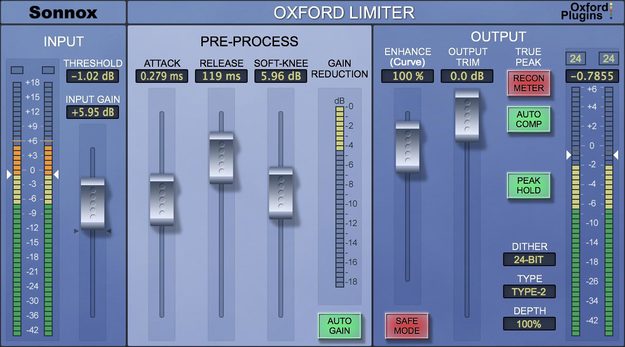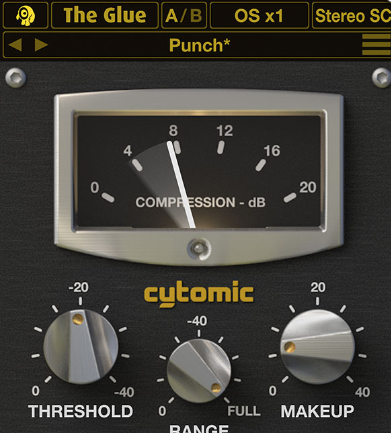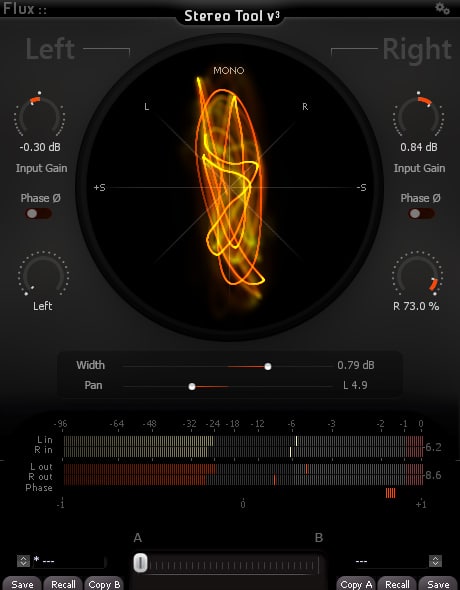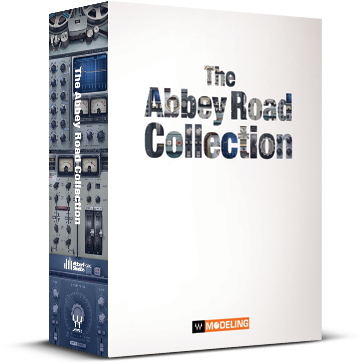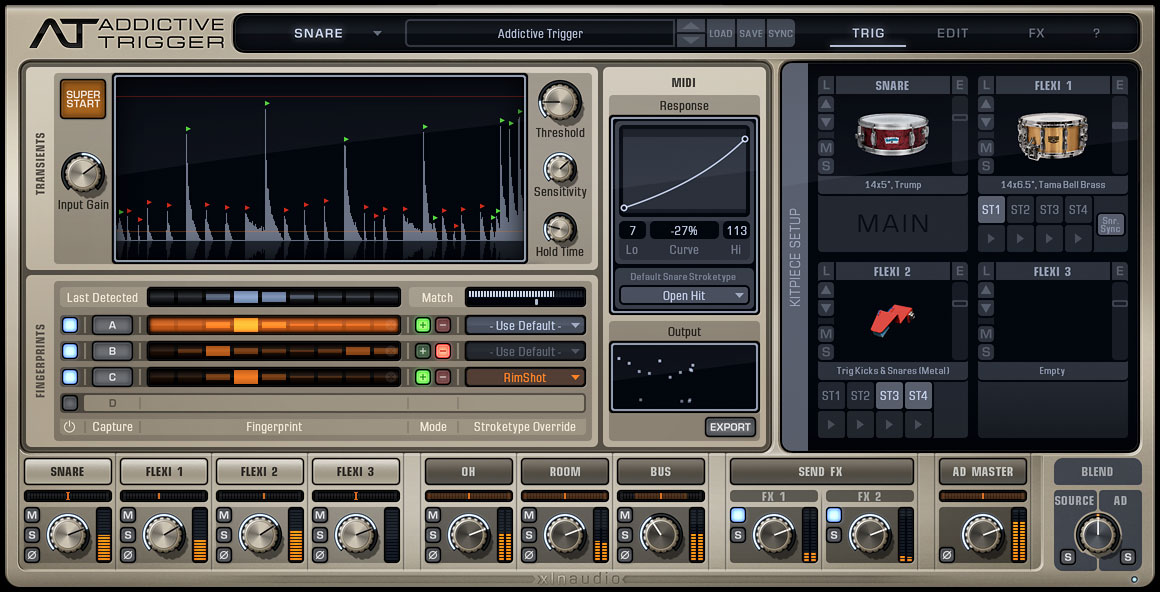10 Great Mastering Plugins for a Pro Sound (Free and Paid Options)
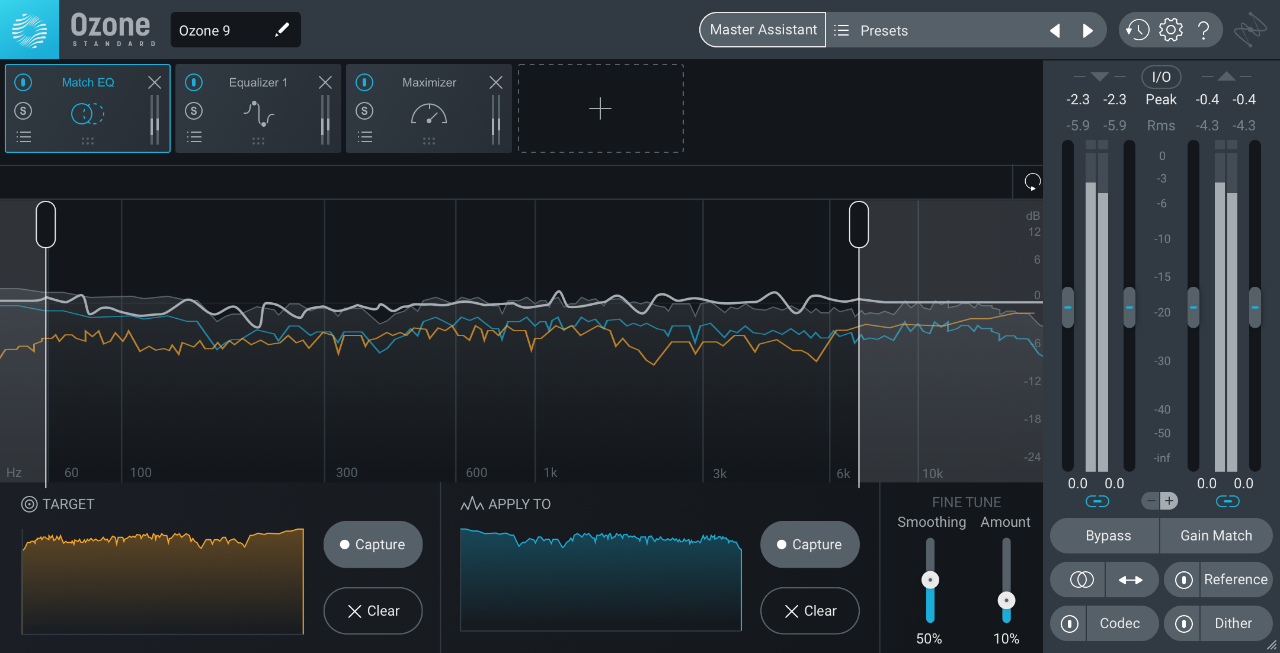
Mastering is the final step in music production that ties up the whole song or album in a perfectly wrapped package.
We often recommend getting a specialist mastering engineer to master your music in most cases. However, many producers want to do it themselves for either financial reasons or to maintain creative control.
In this article, we delve into some of the best mastering plugins that will make your life a bit easier when finishing your tracks.
Contents
1. Ozone 9 Standard (Paid)
Ozone 9 is one of the best plugins to master your music. Its new modules, vintage effects, and tools make it worth every penny you spend on it.
It comes with in-built Codec and an added Tonal Balance. It also offers some features such as EQ, saturation, compression and limiting module.
iZotopes's products offer great sound quality with a great user interface. Their plugins are a joy to use and easy to find your way around.
2. Oxford Limiter V3 (Paid)
DAW's always contain a stock limiter plugin, but if you're looking for something that's loved among the pros, then check out the Oxford Limiter.
As the loudness war has pushed limiting up to peak levels. It's important to use one that won't kill all of the transients and dynamic range from your track. It includes an enhance section to increase perceived loudness.
The Oxford Limiter comes in a bunch of different formats, so it will work on all major DAWs on both Windows and Mac.
3. Ozone Imager by iZotope (Free)
The creators at iZotope made mastering music even easier by creating the Ozone Imager inspired by Ozone 9. Finely crafted by Ozone's Imagery technology, it is a stereo imaging plugin. It allows you to stereorize audio tracks, which can greatly widen them out a mix.
This plugin comes with a great user interface, which is really easy to use. It may have relatively limited control, but hey, it's free!
4. Pro Q by Fab Filter (Paid)
DAWs also always contain stock EQ plugins, but if you're looking to take your productions to the next level, then check out this premium EQ for pros.
Pro Q by Fab Filter is 24-band Dynamic EQ and Filter Plug-in with 8 Filter Types. You can sculpt the sound using either digital phase mode or analog phase mode.
The Analog phase mode is something which really makes Pro Q worth it. It really nicely simulates analog EQing, which can sound much better when you want to start pushing the boost on parts of the spectrum. It really easy to use and it allows the user to apply massive boosts to clips without compromising the tones.
5. The Glue by Cytomic (Paid)
Again, DAWs always contain stock compressors, but if you're looking for something very nicely modeled on classic compressor hardware then this is a good one to check out.
Bus Compression convenience
Caters a wide instrument range
Affordable price
Doesn’t support VST3 side‑chaining
6. Xenon by PSP (Paid)
The plugin allows the user to alter the way a transient sound from a light transient to hard clip. It provides super dynamic control without pumping. Xenon has transparent, neat and tidy user interference.
Compromises the quality of the sound when increases their volume
Great quality
Auto Output Mode
Easy to use
Complex-Looking
Offers K-System loudness
Dongle-based protection
7. Bittersweet V3 by Flux (Free)
8. Stereo Tool by Flux (Free)
64-bit floating
Point processing
Up to 8Fs
9. Span by Voxengo (Free)
Known as the ‘fast Fourier transform’ analyzer for audio spectrums. Derived mainly from the Voxengo GlissEQ parameter equaliser, it's a winning audio plugin for professional mastering of music. Span supports multi-channel analysis and can be set to display spectrums. It displays level metering statistics, clipping detection and headroom estimation.
Statistics for Output Signal Powers
K-system metering
Stereo and multi-channel analysis
A/B comparisons
Spectrum smoothing
RTAS compatibility
10. Abbey Road TG by Waves (Paid)
This set consists of six plugins with easy shifting from Stereo, Duo and Mid-Side. It also has excellent results on drum buses and overheads.
Conclusion
If you want your music to get anywhere, you need to master it properly. It helps you bring out the correct tones, loudness, and audio quality that will bring it to industry-standard quality.
If you are looking to get serious about mastering, then be sure to get deep into the process. Treat your room, get some great studio monitors, and really try to understand what it’s all about. Then, these plugins can really help you along with that process.