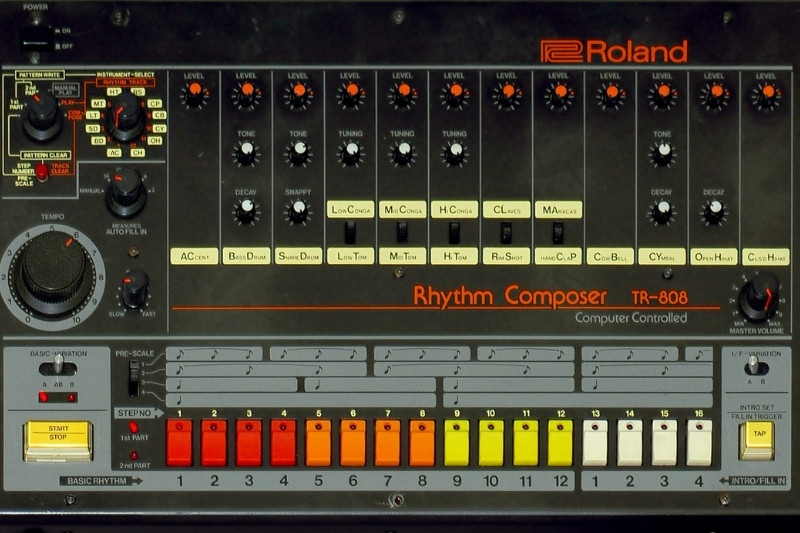Removing Drums from a Song (How To, VSTs, Techniques, Tips)

There are a few different methods to remove drums from songs. There are some plugins made for this purpose, while there are also crude methods which involve the use of EQ and chopping. Alternatively, there are also plenty of drumless backing tracks available online.
In this article, we focus on the removal of drums from songs. Drums are spread over various parts of the frequency spectrum, which can make removing them a difficult task.
It’s almost impossible to completely remove drums from a song, but you can reduce the volume of them within the mix (at the cost of reducing the audio quality of the song). There are also VSTs available that can make the job easier.
Contents
Reasons To Remove Drums From Tracks

There are various reasons why musicians want to remove drums from audio tracks. Drumless tracks are great practice tools for drummers.
Secondly, music producers commonly wish to extract drum sections in their remixes and samples.
There can be a multitude of reasons as to why artists remove drums from the stereo tracks, but this fundamentally stems from a desire to practice, sample, and customize the tracks.
The Easier Alternative To Removing Drums
Since extracting/removing drums can be intimidating for many artists due to the complexity of the procedure, in that case, there are other accessible alternatives available.
For instance, there are a few great libraries of drumless backing tracks readily available online. So, if you find the process of removing drums arduous, then drum-less tracks could be a great alternative for you.
VSTs To Remove Drums
This section rounds up some software plugins that can be effective in removing or reducing the volume of drums in the mix.
XTrax Stem 2
XTrax Stem 2 is one of the most simplified yet revolutionary plugins that separate the audio tracks from drums, vocals, and other stems. The plugin’s algorithm allows you to separate the drum sounds efficiently and quickly.
The drum separation occurs in a very streamlined manner and does not contain too many sonic artifacts in the process. It is an excellent plugin for backing tracks and shows great results over a wide range of tracks.
UNMIX Drums
Unmix Drums is not a dedicated drum-removing software. This plugin accentuates and attenuates the drum sounds.
While it won’t completely eliminate the drums, it will considerably reduce the drum sounds to an extent without compromising the sound quality of other instruments and vocals.
Drum Extract
Drum Extract is a paid VST plugin that can isolate and separate drum sounds from the audio tracks—the samples on the website show impressive before and after results with the application of Drum Extract.
The plugin shows better performance than conventional techniques of compression, equalization, and phasing. It combines the recent advancements in digital signal processing, allowing its users percussion separation that fares much better in performance compared to the conventional techniques. The plugin has various applications and gives effective results in removing drums from the tracks.
AudioSourceRe
AudioSourceRe is a paid software, designed for separating sounds, manipulating audios in various ways, such as removing pieces like drums, vocals, and so on.
It takes a more modern approach to the subject of music production and is used to aid any music producer in achieving their goal. It’s incredibly versatile and has numerous amount of users.
Granted, it comes at a fairly high price, however, its specific design does not let down.
How To Remove or Reduce Drum Volume (Crude Methods!)

We’ve established that removing drums from songs is a process that requires effort and experimentation on your part. Here are a few methods that are effective in removing some of the drum sounds from a song without using dedicated tools.
Note: These approaches can be destructive to the overall quality of the recording.
EQ
Another common method is to utilize equalizers to remove the drum sounds from the track. You can distinguish the high and low frequencies and ultimately clear out the kick and cymbal sounds. Multiband equalizing gives you more control to precisely chop the drums.
However, there is no guarantee that the vocals and instruments falling on the same frequency will sound consistent. Thus, there can be gaps and holes audible after the drum chop.
Chopping Samples
This approach works great if you’re looking to sample the track. It’s not very useful if you want to preserve the full track.
Another way to remove the drums from tracks is to chop parts of the song that don’t include drums or include a limited amount of drums.
Chopping around the samples is relatively easy, but the final sound lacks quality and continuity.
Conclusion
Drums are versatile instruments that fill much of the frequency spectrum. Trying to remove drums from audio tracks that are mixed and mastered is a very difficult process.
Using VSTs or similar software is quite handy in this endeavor. This includes XTraxStem 2, UNMIX Drums, Drum Extract, and AudioSourceRe.
Artists opt for drum removal to practice drum pieces, remixing, sampling, and advanced processing. You can try to find drumless tracks already out there or use the approaches as explained in this article. However, the results can be crude unless you really know what you’re doing!