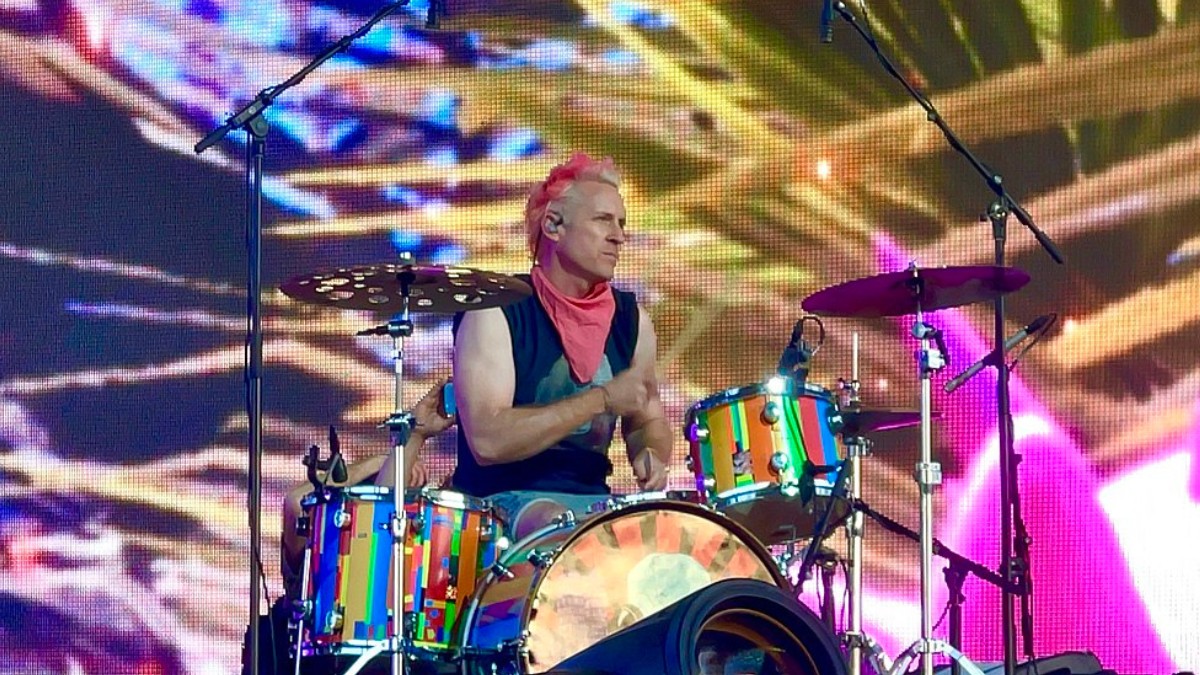Advanced MIDI With E-Drums/Sample Pads And Ableton Live

If you’re a drummer that uses Ableton Live, you should definitely check out the website abletondrummer.com. This site includes a wealth of knowledge, tutorials, and tools on how to get more out of our electronic drums using Ableton Live.
Note: We are not affiliated with abletondrummer in any way. We’re sharing this as it’s a great resource for those that want to get more out of their e-drums with Ableton Live.
If you’re looking for a basic guide on how to map and sync MIDI with your drum pad, then check out our guide here.
AbletonDrummer.com was created by Tobi Hunke as a great resource while also offering optional extras and teaching services.
Many of the current versions of these devices are no longer free, but they are quite cheap and it’s still very much worth supporting the site.
Contents
If you’re unsure of how to record or MIDI connect your electronic drum pad to your computer, then you can also check out our article: how to record electronic drums to your computer.
Why experiment with more advanced MIDI setups?
These days, we’re seeing more and more drummers using advanced hybrid setups and interesting drum triggered electronic performances.
You could connect a drum trigger to your bass drum and make it trigger a beefy club style kick sample through the PA for live performances.
You could also get an electronic drum pad such as an Roland SPD-SX, Octapad, or Yamaha DTX-Multi-12 and use that along site your acoustic kit.
However, if you’re really looking to experiment with different types of sounds, then the available options might end up becoming quite limiting.
Using your drum pads, it can be a lot more challenging to do things such as alter sounds and effects of other virtual instruments, trigger drum loops with good flexibility, or execute more advanced midi sequencing.
That’s where the following types of devices can be very useful.
Drummers often don’t have free hands to tweak knobs, play keys, or push buttons, so some of these options are great ways to automate some of these processes.
The following are a very quick rundown of what’s available on AbletonDrummer.com – check the site out if you want to find out more.
Max for Live Devices
- A device that allows you to control MIDI mappable parameters based off the velocity of your midi controller. Most sample pads have pretty decent velocity detection.
- A device that enables for endless MIDI notes. Drum pad signals are almost always short bursts because they represent drum strokes. This device allows you to create endless notes, which can be very useful.
- A device to help you to play loops through Ableton drum racks or simpler.
- MIDI Sequencing devices, such as ‘Round Robin’, which allows an individual pad to sequence through a set of predefined samples. You could use similar drum sounds with slightly different timbres or effects to get a more natural sound.
Remote MIDI devices for Electronic Drum Pads
AbletonDrummer includes a bunch of free max for live devices that can allow you to control many different aspects of Ableton Live.
For example, you can set a pad to turn on or off the metronome, overdub, record the session, play the next scene, arm a track for recording, stop all clips, etc. There is a separate device available individually for each of the following:
Max for Live is now built into Ableton Live 10. In previous versions you would need to install Max for Live separately.
- Yamaha DTX Multi 12
- BopPad
- DrumKat
- alesis samplepad pro
- Millenium MD-90
- Roland SPD-SX
Courses
The site contains a bunch of pretty affordable courses. We haven’t enrolled in any of the courses, but based off the Max for Live devices, videos, and content that Tobi has brought out, you’re likely going to get good quality from it.
Patreon
If you like what Tobi is doing, you can also support his work on Patreon.