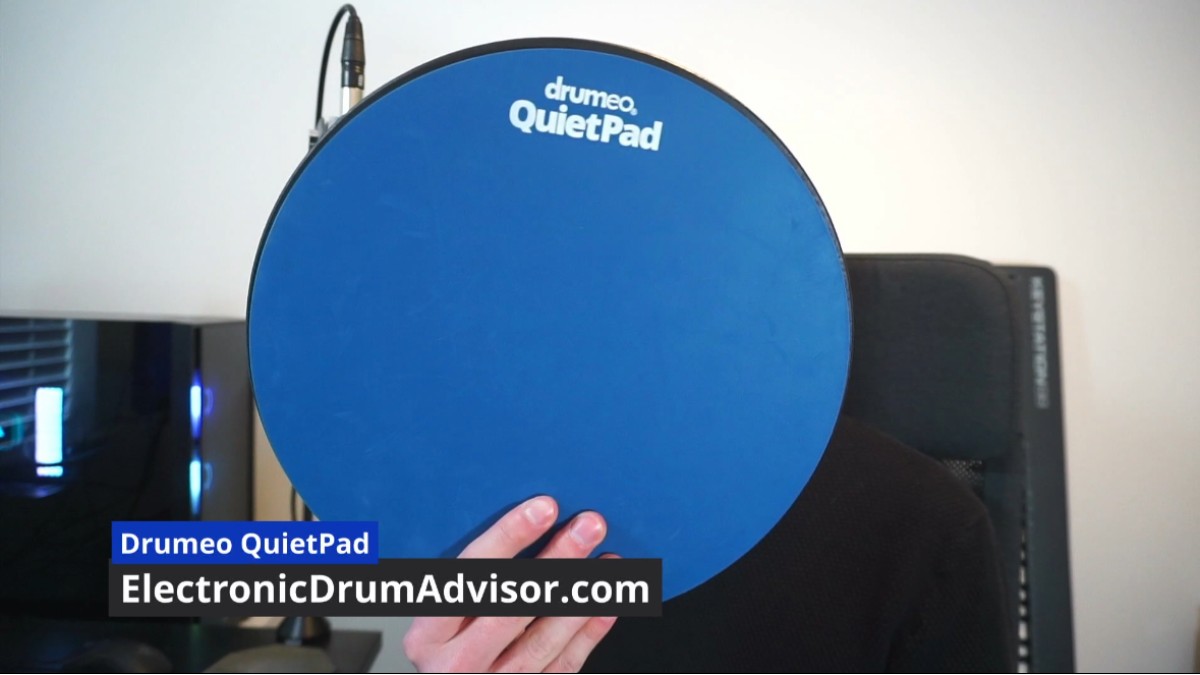How To Make Your Electronic Drums Sound WAY Better

Are you tired of your electronic drums sounding flat and uninspiring? With a few simple tweaks and techniques, you can transform your drumming into a dynamic and exciting performance! In this article, I’ll explore various techniques and tips to help you make your electronic drums sound way better.
- Experiment with the built-in sounds and kits to find a sound you like. You can also try importing external samples or drum VSTs to have more variety. Layering the samples is also a creative way to get new sounds.
- In addition to volume, pitch, and decay parameters, you can also experiment with effects like reverb (to add some depth and character), compression (to even out the dynamics), and distortion (to add warmth or aggression).
- Consider upgrading your drum kit components. A more advanced drum module, higher-quality drum pads, and better cymbal pads will be worth it for a more realistic sound.
- It’s important to note that when choosing a new drum module, it should be compatible with your e-drum kit. If that box is ticked, you should look for variety, high-quality sounds, and customization options.
- Lastly, mixing and mastering are crucial for an overall better sound. Mixing involves balancing volume levels, panning the drums, and applying EQ and compression. Mastering is applying finishing touches to the final product.
Contents
1. Enhancing your drum sounds
There are many ways to enhance your drum sounds, and in this section, I’ll be going through every option that you can take. Exploring VSTs, DAWs, and techniques such as layering and customizing default sounds should give you more insight into things you can do to enhance and find the sound you’re looking for.
Using built-in drum module sounds
Most drum modules come with a variety of built-in drum sounds, which can be customized to suit your preferences. Experiment with different kits and sounds to find the ones that best match your desired tone.
Importing external drum samples
Many drum modules allow you to import your own samples, giving you even more control over your drum sound. Numerous websites are offering both free and paid drum samples, to learn more check out our previous article where we covered where to get drum samples.
Use Drum VSTs instead of the built-in drum sounds
Alternatively, you can use VSTs instead of the built-in sounds from your kit. An example of a great VST is addictive drums 2. You can plug in your kit and get the sounds from there. Going this route is a great choice since you can choose from a multitude of sound libraries and tweak your sound to your liking. You can use it as a standalone application or you can use it as a plugin in a DAW. Check out our section on MIDI recording in our article on how to record electronic drums for more info.
Layering sounds for a unique tone
Layering multiple drum samples can create a more complex and unique sound. This can be particularly useful for adding depth to your snare drum or creating a custom bass drum sound.
Adjusting individual drum sound parameters:
- Volume: Adjust the volume of each drum and cymbal to create a balanced mix.
- Pitch: Alter the pitch of individual drums to achieve your desired tone.
- Decay: Adjust the decay of your drum sounds to control how long they ring out.
2. Use effects and equalization
Types of effects available in drum modules:
- Reverb: Adds a sense of space and depth to your drum sounds.
- Compression: Helps to even out the dynamics of your playing and enhance the overall sound.
- Distortion: This can be used to add warmth or aggression to your drum sounds. Check out this article for the best distortion and saturation plugins.
How to apply effects to your drum sounds
Consult your drum module’s user manual for instructions on how to apply effects to your drum sounds. Be sure to use effects sparingly, as overuse can lead to an unnatural or muddy sound.
Using equalization to balance and enhance your drum mix
Equalization (EQ) can be used to balance the frequency content of your drum mix, helping to create a more polished and professional sound. For more tips, check out our article on how to mix drums.
3. Adjusting drum pad sensitivity
How to adjust pad sensitivity
Most drum modules allow you to adjust the sensitivity of each pad individually. Consult your module’s user manual for specific instructions on how to make these adjustments.
Tips for finding the right sensitivity level for your playing style
Experiment with different sensitivity settings to find the optimal level for your playing style. You may need to adjust the sensitivity for each pad individually, as your playing technique may vary between different drums and cymbals.
4. Upgrading your drum kit components
When to consider upgrading your drum kit
If you’ve reached the limits of your current drum kit’s capabilities, it may be time to consider upgrading to higher-quality components. A higher-quality drum module will make the most impact here.
- Advanced drum modules: Upgrading to a more advanced drum module can provide additional sound customization options and improved sound quality. Check out our article on some of the best electronic drum modules to learn more
- Higher quality drum pads: Upgrading to better drum pads can improve the responsiveness and feel of your kit.
- Better cymbal pads: High-quality cymbal pads can offer a more realistic playing experience.
5. Choosing the right drum module
Importance of a good drum module
A high-quality drum module can greatly improve the overall sound of your kit. Consider upgrading to a high-quality module like the Roland TD-50 or the Pearl MIMP24B Mimic Pro if you haven’t yet.
Factors to consider when choosing a drum module
- Sound quality: Look for a module with high-quality, realistic drum samples that suit your preferred music genre.
- Customization options: A good module should offer a range of customization options, including the ability to import your own samples and adjust individual sound parameters.
- Compatibility with your drum kit: Ensure the module is compatible with your drum pads and cymbals, as well as any additional hardware you may want to add in the future.
6. Mixing and mastering your drum recordings
The importance of mixing and mastering in achieving professional sound quality
Proper mixing and mastering are essential for achieving polished and professional sound quality in your drum recordings.
Tips for mixing your drum tracks:
- Balance volume levels: Ensure each drum and cymbal is clearly audible in the mix.
- Pan individual drums for a wider stereo image: Panning can create a more immersive and realistic listening experience. To learn more, check out our article on how to pan drums.
- Apply EQ and compression to enhance the mix: Use EQ to balance the frequency content of your mix, and compression to even out the dynamics.
Mastering your drum recordings for a polished final product
Mastering involves applying final touches to your drum recordings, such as adjusting overall volume levels and applying subtle EQ adjustments.
Conclusion
In this article, we’ve covered a range of techniques and tips for making your electronic drums sound way better. From choosing the right drum module and customizing your drum sounds to improving your playing technique and connecting to a DAW, there are many ways to enhance the sound of your electronic drum kit.
By following these tips, you can enhance your drumming experience and create a more professional sound for your performances. Remember, experimentation is key – don’t be afraid to try new things and find your unique drum sound.